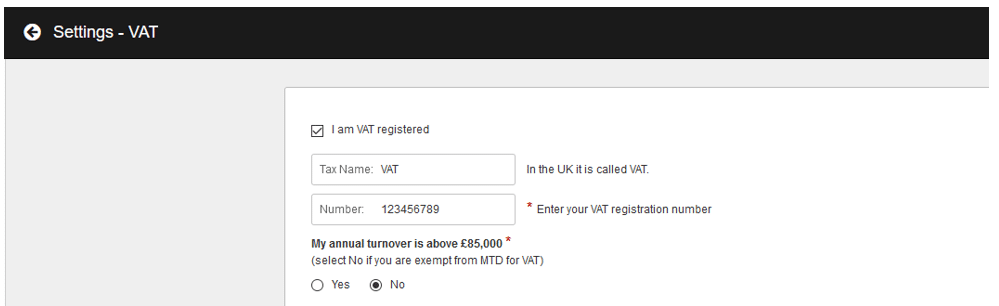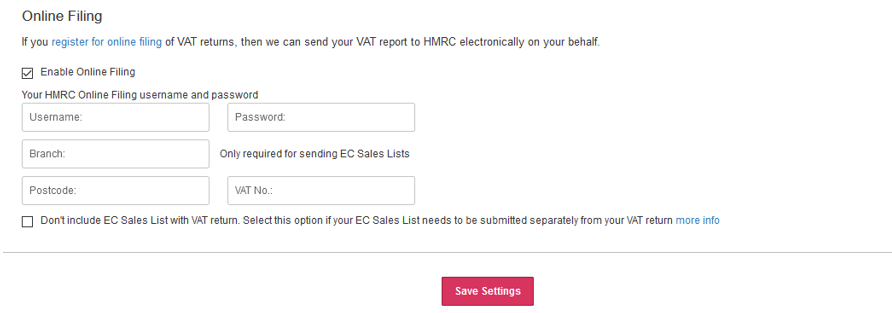How can I submit my VAT return if I am not registered for Making Tax Digital (MTD)
If you are not required to submit your VAT returns through MTD, you can still submit to the Government Gateway from KashFlow.
Firstly, you would need to check that you are VAT Registered by going to Settings > VAT Settings and selecting the ‘I am VAT registered’ option, and entering your VAT number. You will then need to select No to the option for ‘My Annual turnover is above £85,000’.
You will also need to select the option to Enable Online Filing at the bottom of this page and entering your HMRC Details. If you are unsure what details to enter here, you would need to speak to HMRC.
It is also worth checking that you have selected that you are on the correct VAT scheme on this page. More details on each of these can be found below:
Once you are happy with your VAT Settings and have entered any relevant transactions into KashFlow, you can then submit your VAT return.