Accept Payments Online
Accept IRIS KashFlow payments online and get paid quickly and securely by connecting to GoCardless, Worldpay and others.
Accept IRIS KashFlow payments online and get paid quickly and securely by connecting to GoCardless, Worldpay and others.
Businesses using a ‘Pay Online’ button on their invoices get paid much faster
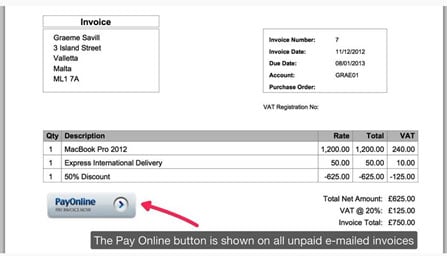
How do you get paid? Make it easier for yourself by choosing the method best suited for your small business.
“Pay online” button on your IRIS KashFlow invoices
Take payments in person via a card reader
Take payments online via a secure gateway

Automatically collect invoice payments from your customers when they are due, using GoCardless.

Take card payments on the go and online with Square, and see all your sales in one place.
*Includes free card reader.



Collect card payments in person, online or over the phone with guaranteed payments in 2 to 3 days.



The way people pay is changing – with an overall move towards a cashless and contactless society.
Your customers won’t be any different, so why not get ahead of the curve and improve the way your small business collects payments?

Taking payments within IRIS KashFlow provides better protection from fraudulent activity.
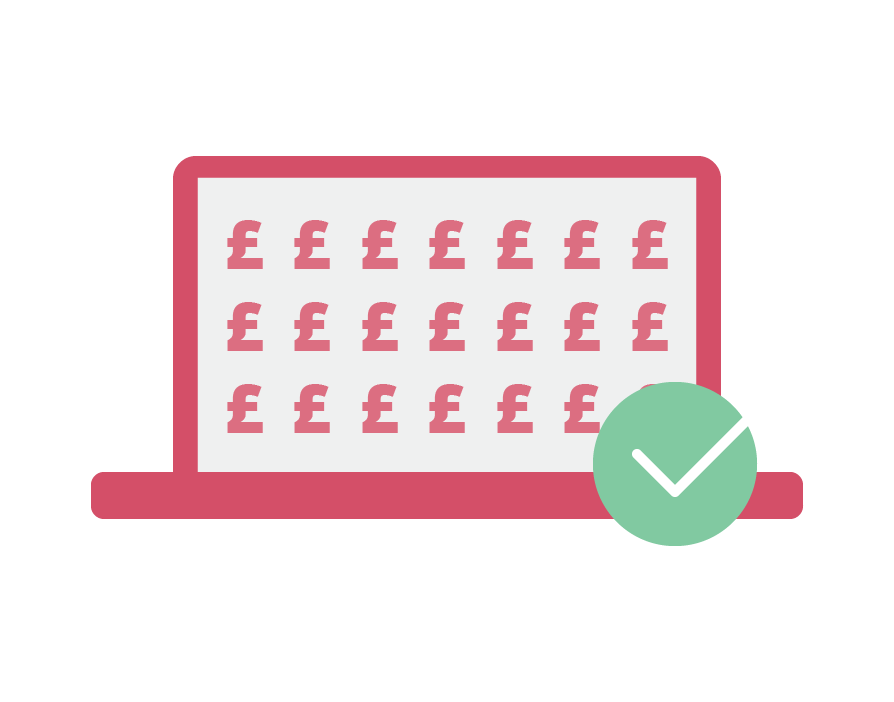
Record payment for multiple invoices from a customer as one payment to save you having to pay each one manually.
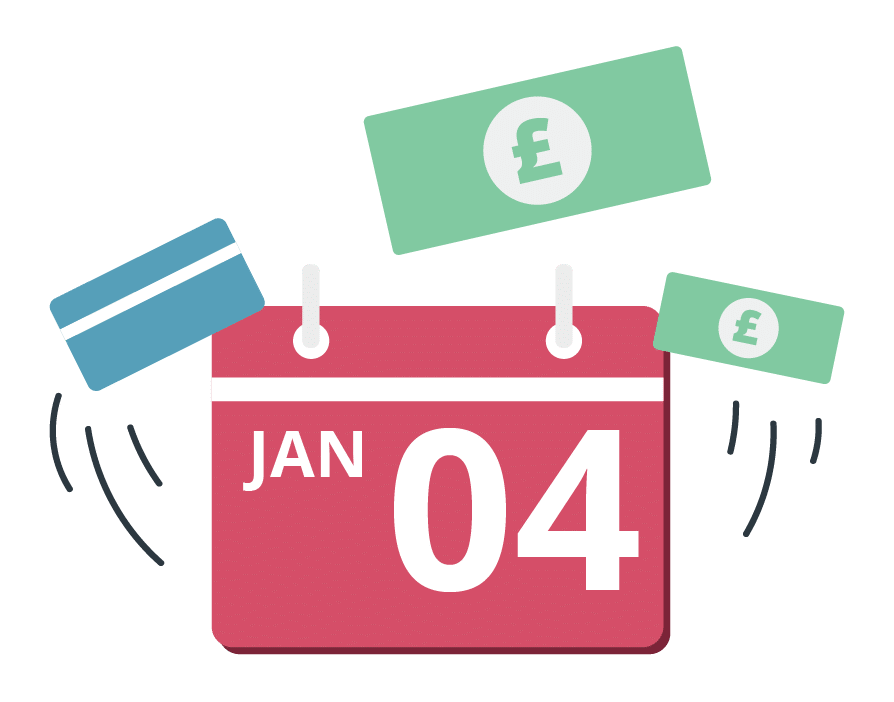
Record advanced payments and deposits for customers in the invoices and stats section of the customer profile.
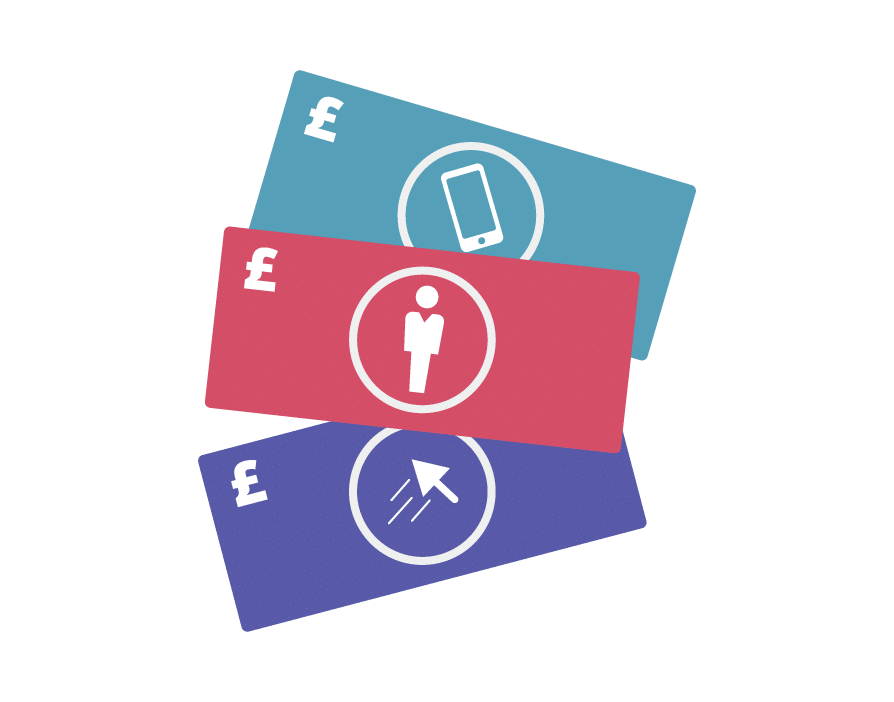
Whether you accept card payments or direct debits you can set up multiple payment methods that you can apply to invoices and purchase receipts.
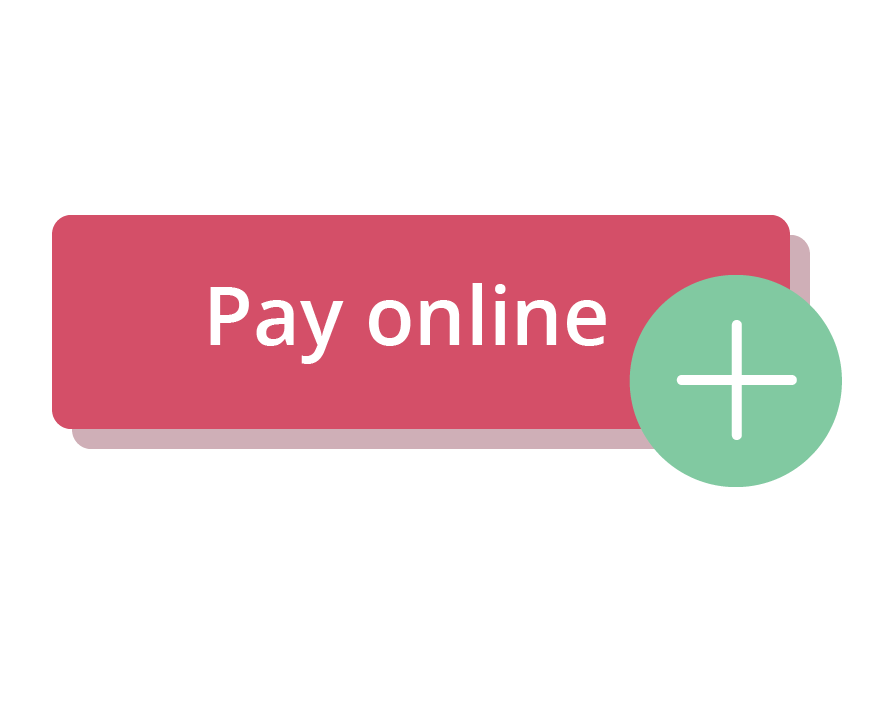
Send invoices directly from the KashFlow app with a “pay online” button included so that you can collect payments online and faster than ever.
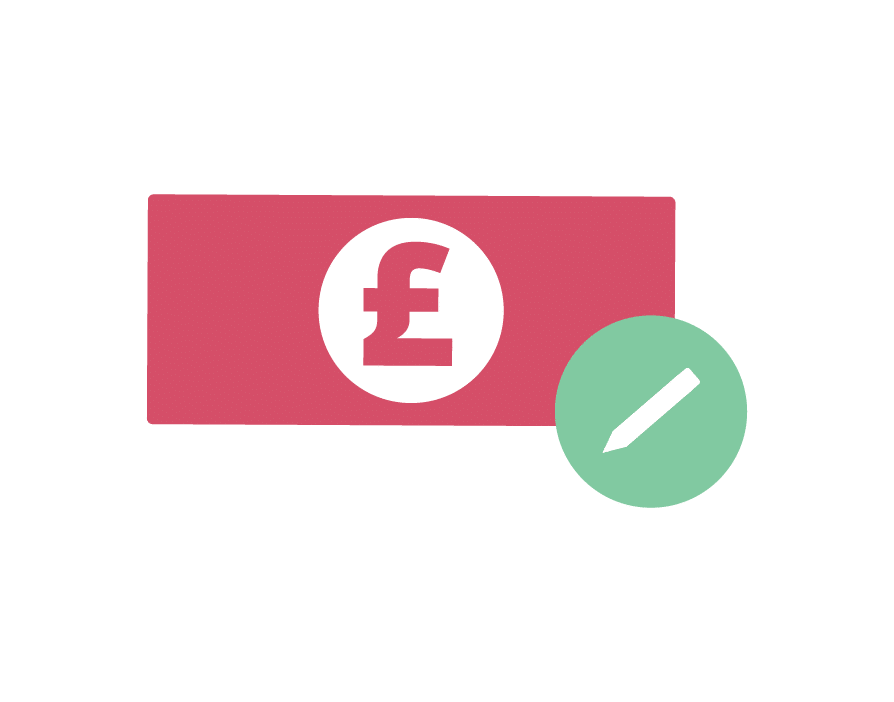
Set either default payment terms for new customers or define individual payment terms for your existing customers.
See how IRIS KashFlow works with your business and your books