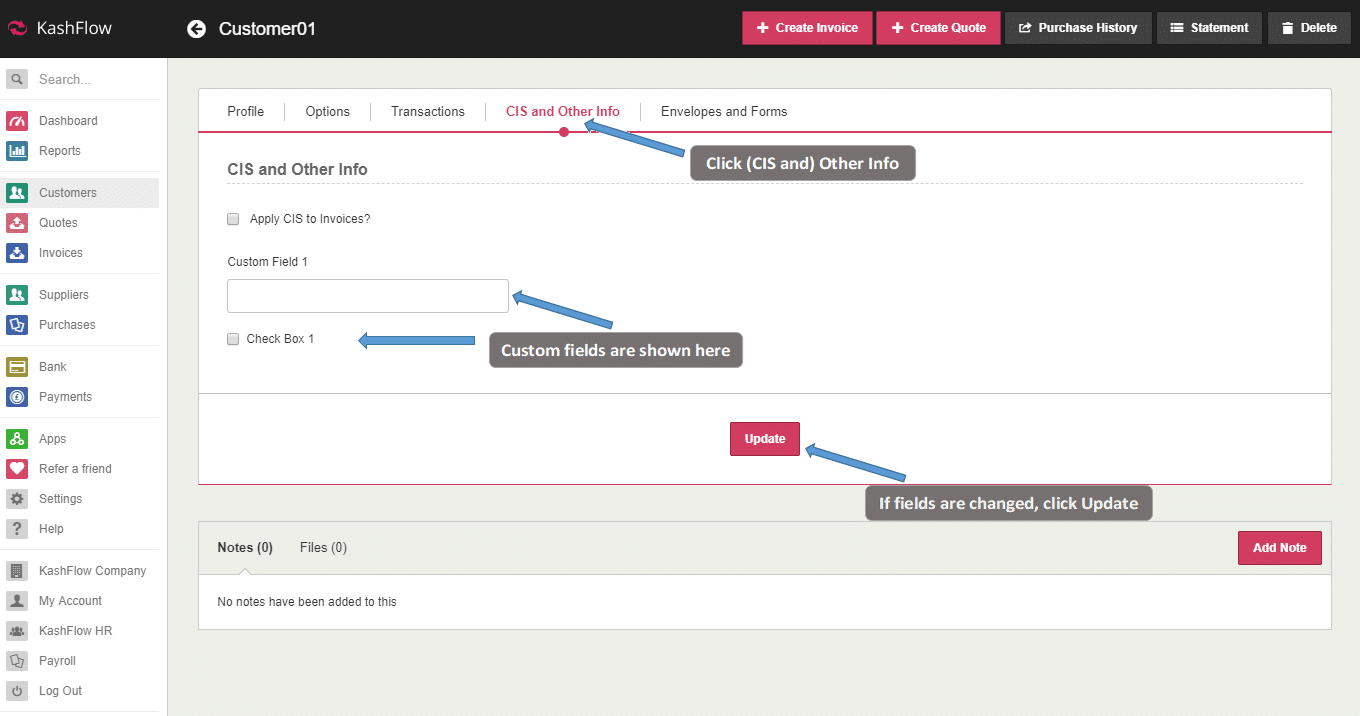Although we supply the means for you to record the fundamental information of your Customers, we understand you may on occasion want or require the capacity to record further details. Kashflow allows this by allowing you to create up to 20 additional Custom Fields to appear under your Customer’s “Other info” (or, “CIS and Other info”) tabs.
To begin creating your Custom Customer Fields, go to:
Settings > Custom Customer Fields
You are given two types of field you can create:
- Text Fields: These enable you to create Custom Fields that correspond to quantifiable or qualitive information that would require you type the detail
- Checkboxes: These enable you to create Checkboxes that show data in a binary/ boolean fashion– Either True (ticked) or False (not ticked).
Once you have filled the fields you wish to use > Save Settings
Once you have completed the above, visiting the customer details screen and clicking on the “Other info” (or, CIS and Other Info) will show the Custom Text Fields and Checkboxes you have created.
Unfortunately, Custom Customer Fields are currently unable to be shown on Invoices, although we do hope to have this feature available soon.