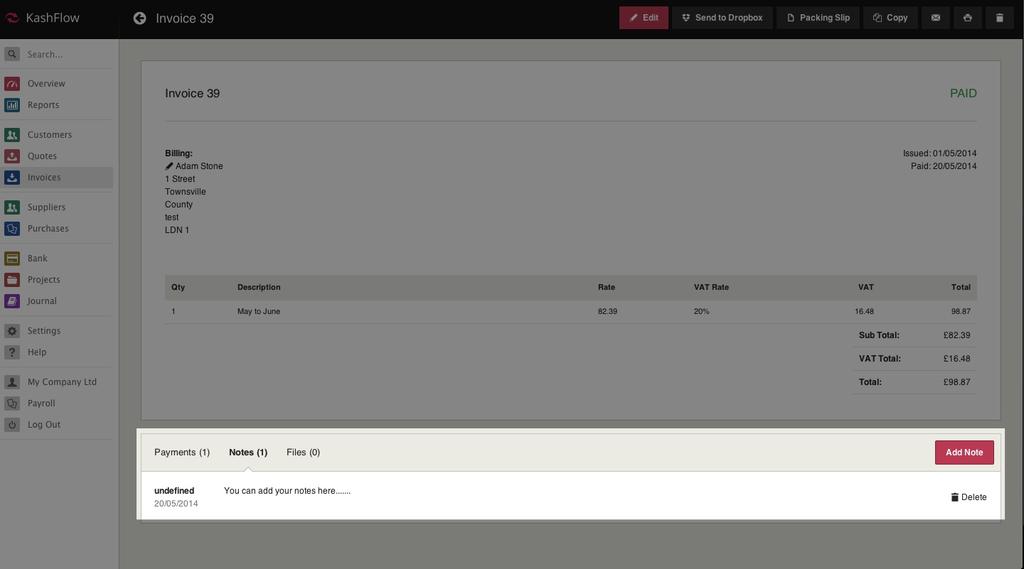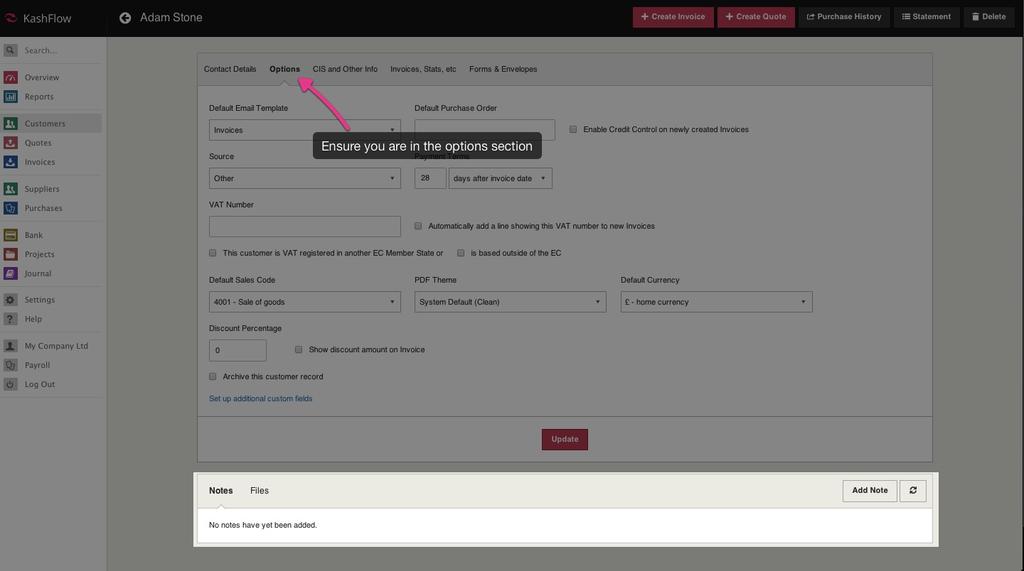Any document e-mailed in KashFlow is recorded as a note at the bottom of the page, this contains the date that the document was sent and also the send-to e-mail address.
Invoice Notes
To find out if an invoice has been e-mailed, just go to Invoices> Select your invoice > Scroll to the bottom and view the Notes Section, then press to Add Note. Below is an example of how an e-mailed invoice is recorded.
Remittance Advice, Quotes & Purchase Orders.
This process also applies to e-mailed remittance advice, quotes and suppliers e-mailed purchase orders.
Customer & Supplier Statements
E-mailed customer statements can be accessed by clicking Customers > Selecting the customer > Then go to the Options section, at the bottom of this page is the notes section where you be press to Add Note. The date of the statement being sent is displayed under the notes section.
Supplier statements are visible in the same way by going to Suppliers > Selecting the supplier > Clicking Other Info and Settings then again you will see the notes section towards the bottom.