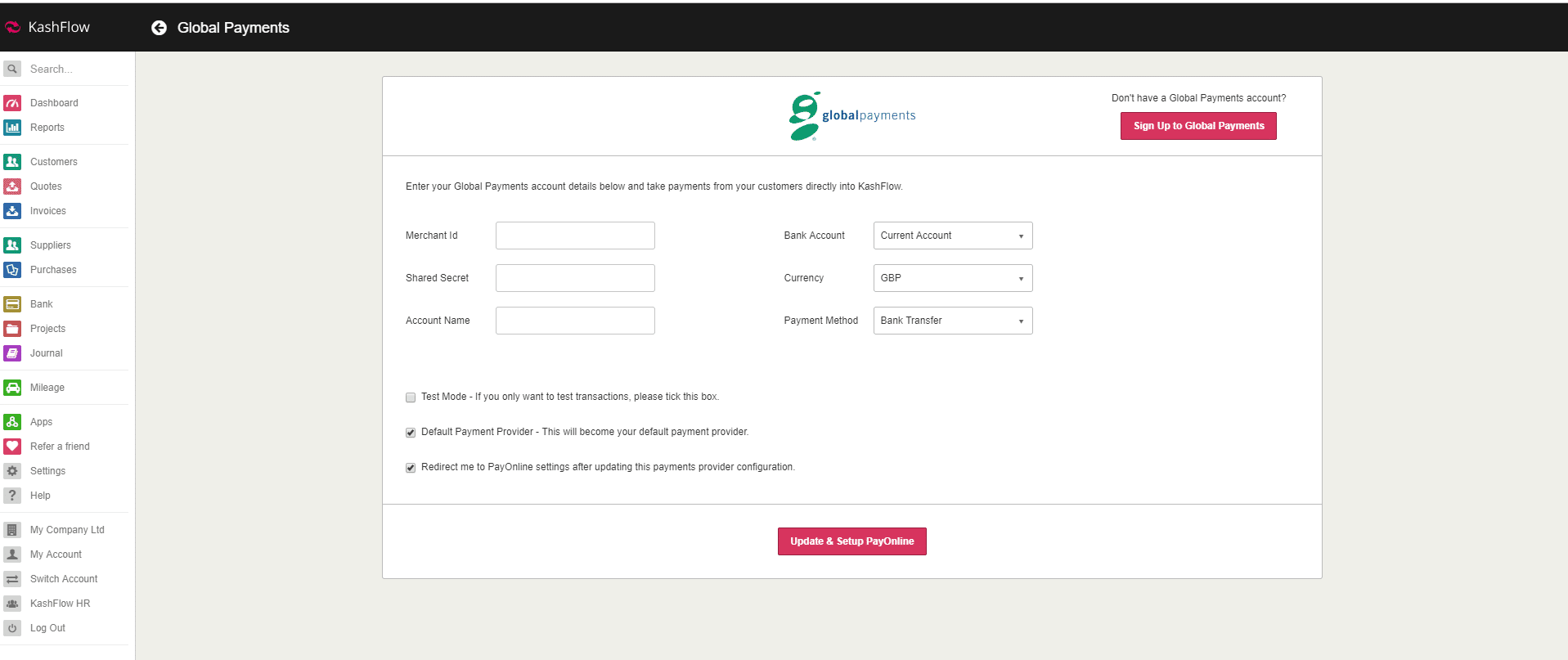← Back to Step 1
Next to Step 3 →
The next steps will enable the payment processor. To access these, click “Settings” | “Receiving Payments” and choose your payment provider from the available options.
- Select your Payment Provider
- Enter in your user credentials for that payment processor, your processor should issue you with these at the time of sign up
- Select the bank account that you would like to record the payments as going into
- Select the currency of your payments (please note that KashFlow does not currently support multi-currency bank accounts, this means that payments should be recorded in the same currency as the bank account.
- Select the payment method you would like to record these payments as (you can set up payment methods by going to Settings > Payment Methods)
- If you would like to test your connection to the payment processor only then tick the box for test mode. Please note that when test most is enabled payments will not be collected from your customers.
- Click Update