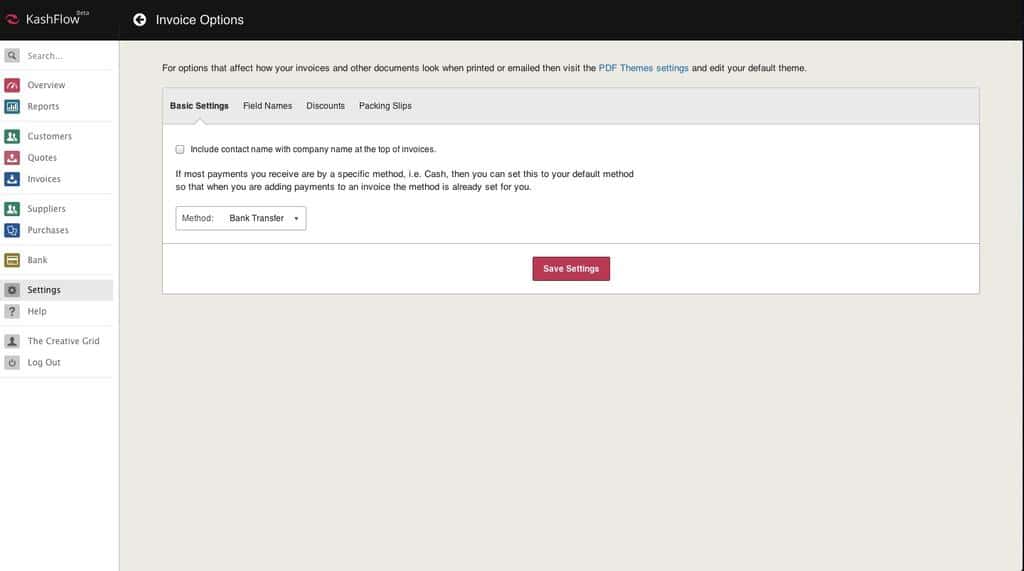Going to Settings > Invoice Options can access your invoice options. These settings are then broken up into four areas;
- Basic Settings – These options are too make invoicing a little easier for you, such as adding a contact name along with the company name on invoices.
- Field Names – The options in here are to rename the fields such as ‘Invoice’ or ‘Credit Note’. More options can be found in PDF Themes
- Discounts – Use these Settings to set up automatic or manual discounts for your customers.
- Packing Slips – You can use this option to enable packing slips, this lets you include detail of the invoice lines without showing the financial amounts.