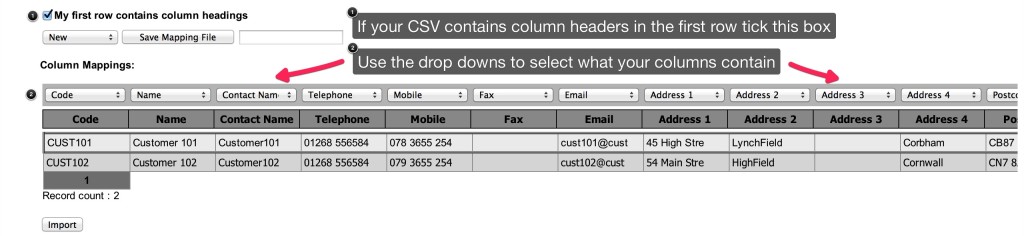Important note: Before importing Invoices or Invoice Payments, you must have your customer’s created in KashFlow.
Required Fields
The Customer CSV import requires two critical fields;
- Title – Mr, Mrs, etc.
- First Name – Unique for each customer. Maximum of 12 alphanumeric characters with no spaces.
- Last Name – Unique for each customer. Maximum of 12 alphanumeric characters with no spaces.
- Customer Code – this needs to be unique for every Customer and can be a mixture of letters and numbers with no spaces up to 12 characters maximum – i.e. “SMIT00000001”
Optional Fields
Please Note: In line with the KashFlow update dated 29th December 2020, the customer import CSV structure has changed. Specifically, the field EC has been replaced with Trade Border Type.
Other optional fields are listed below, along with a description on how these should be formatted and example text:
- Name – i.e. “Smith Ltd”
- Contact Name – i.e. “Mr John Smith”
- Telephone – Numbers Only – i.e. “01234567890”
- Mobile – Numbers Only – i.e. “07123456789”
- Fax – Numbers Only – i.e. “01234567890”
- Email – i.e. “[email protected]”
- Address 1 – For this and all other address items on alphanumeric characters can be used – i.e. “1 Apple Road”
- Address 2 – i.e. “Littlewood”
- Address 3 – i.e. “Bigtown”
- Address 4 – i.e. “United Kingdom”
- Postcode – i.e. “AA1 1AA”
- Website – i.e. “www.smithltd.com”
- Trade Border Type – 0,1,2 or 3:
- 0 = VAT registered in UK
- 1 = VAT registered in an EC Member State
- 2 = Based outside of the EC
- 3 = VAT registered in an EC Member State and I (the KashFlow user) am based in Northern Ireland
- Notes – Customer Notes – i.e. “This customer always pays on-time”
- Source – Customer source that you have set up in sources – i.e. “Online”
- Discount – A percentage as a whole number without the symbol – i.e. “10”
- Show Discount – Show discount on invoices, 1 or 0, 1=yes 0=no, i.e. “1”
- Payment Terms – number of days that this Customer has to pay their Invoices by from invoice date – i.e. “28”
- Created – date customer record created – date formatted as DD/MM/YYYY – i.e. “27/07/2012”
- Updated – date customer record was updated – date formatted as DD/MM/YYYY – i.e. “27/07/2012”
- VAT Number – VAT number with no spaces and country code if applicable – i.e. “GB123456789”
Uploading the template
To import
Settings > Import Data > Import CSV Files > Enter in your Username & Password (Please note if you have specified an alternative API Password you would need to use it here) > CSV > Customer > Upload your file > Tick the box ‘ My first row contains column headings; if appropriate > Use the drop downs to map the file > Import
Please note, if the CSV file contains any special characters such as, ‘ ; ( ) {} & * £ $ “ ” <> ? / @ ~ # etc… Please remove as these may cause errors to the import process.