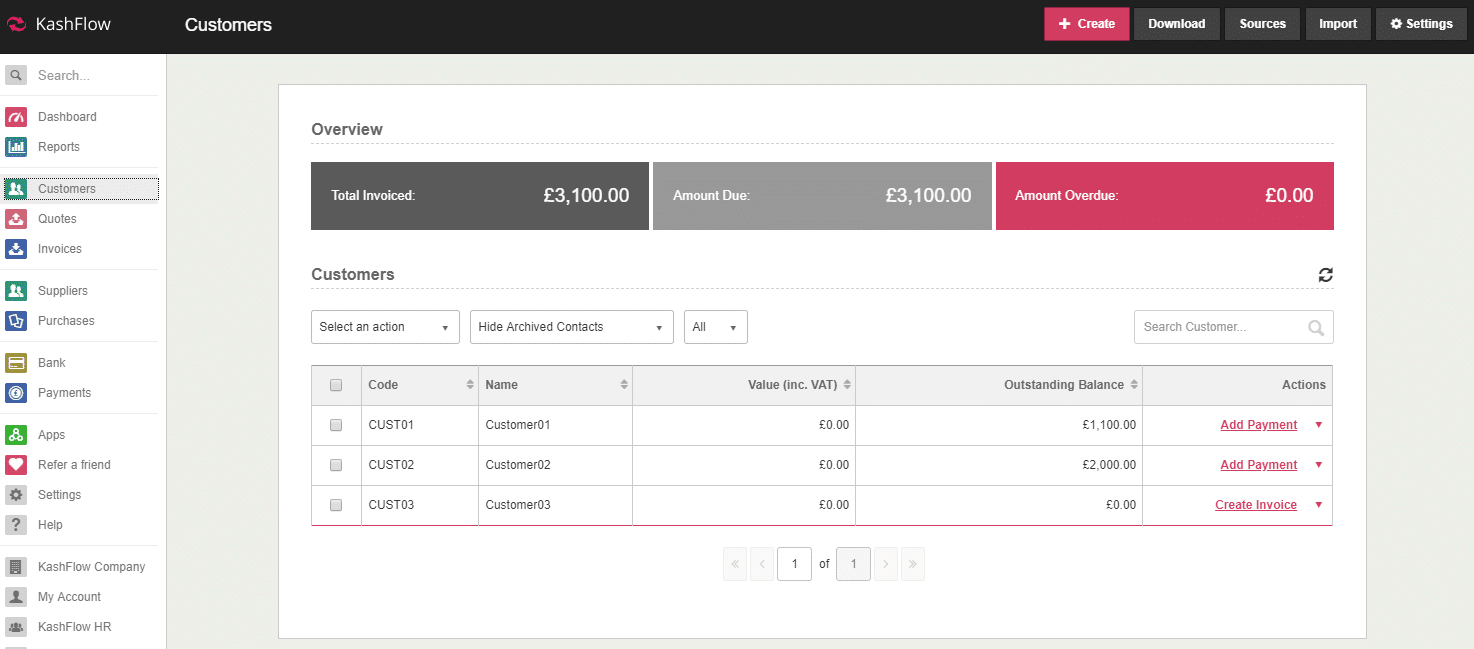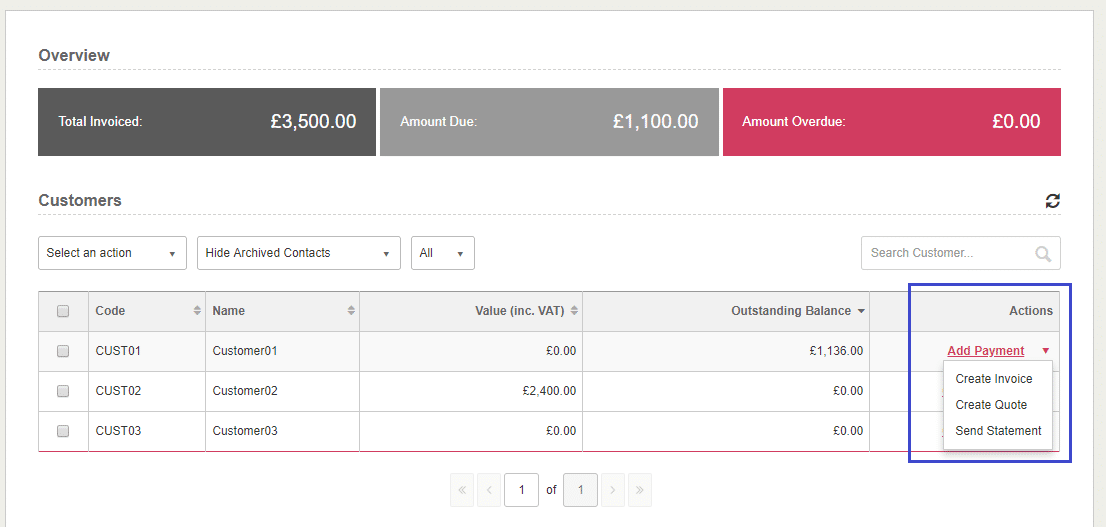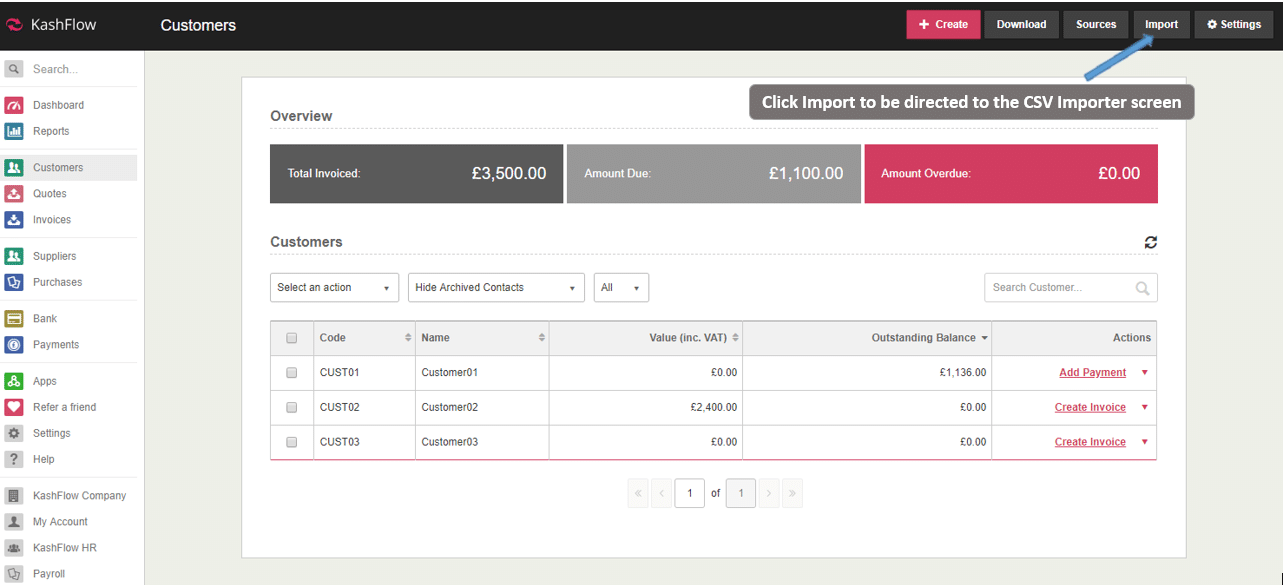The Customers screen is where you can see a list of all your existing customers and add new ones too, you can get there by clicking Customers from the main menu bar.
At the top of the screen you will see an overview of Total Invoiced, Amount Due, and Amount Overdue. Your customer list will show below this with the following details;
- Customer code (Unique code for each customer)
- Customers’ name
- Value (the total of their purchases from you)
- Outstanding balance (how much money they still owe you)
- Actions you can perform.
Sorting Customers
You can sort your list by some of these details by clicking on the column headers at the top of the list, for example clicking customer name will sort from A-Z or Z-A (depending on which you’ve currently got selected) or value (most valuable customer-least).
Actions
Click on the arrow in the Actions column to add payment, create a quote, or send a statement.
Import Customers
There is a link at the top of the screen which will take you to the CSV importer screen. For more information on how to import Customer CSV files please read this KB Article.