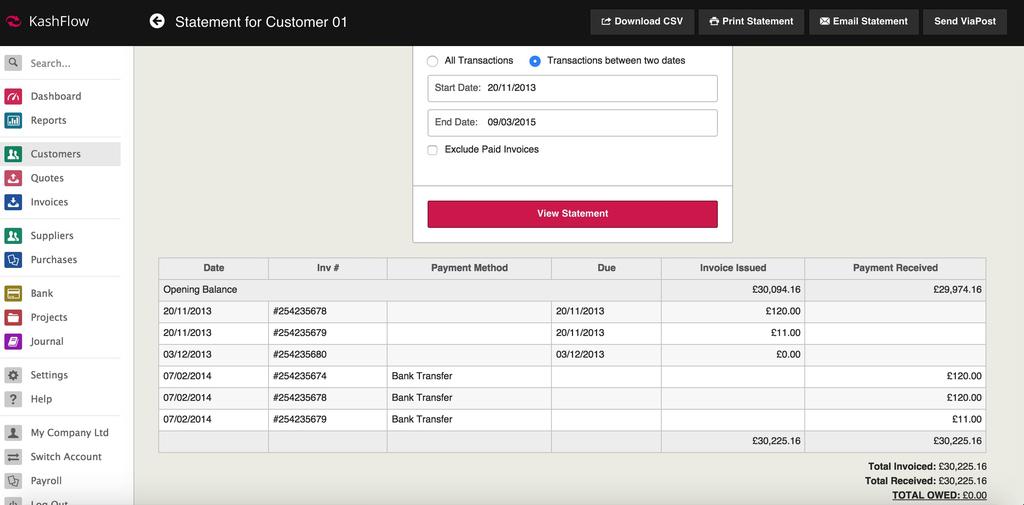You may often encounter situations where you will want to view the activities between a Customer and yourself, their debts and credits. Kashflow handles this through a Customer statement.
Viewing the Statement
To navigate to a Customer’s Statement, take the following steps:
Customers > Click on the appropriate Customer > Statement > Select appropriate parameters > View Statement
You can download the Statement as a CSV file, or as viewed in Kashflow as a PDF via the “Print Statement” option. There may be situations where you will want to share the information with the Customer themselves and this can be done through “Email Statement”; for information see here.