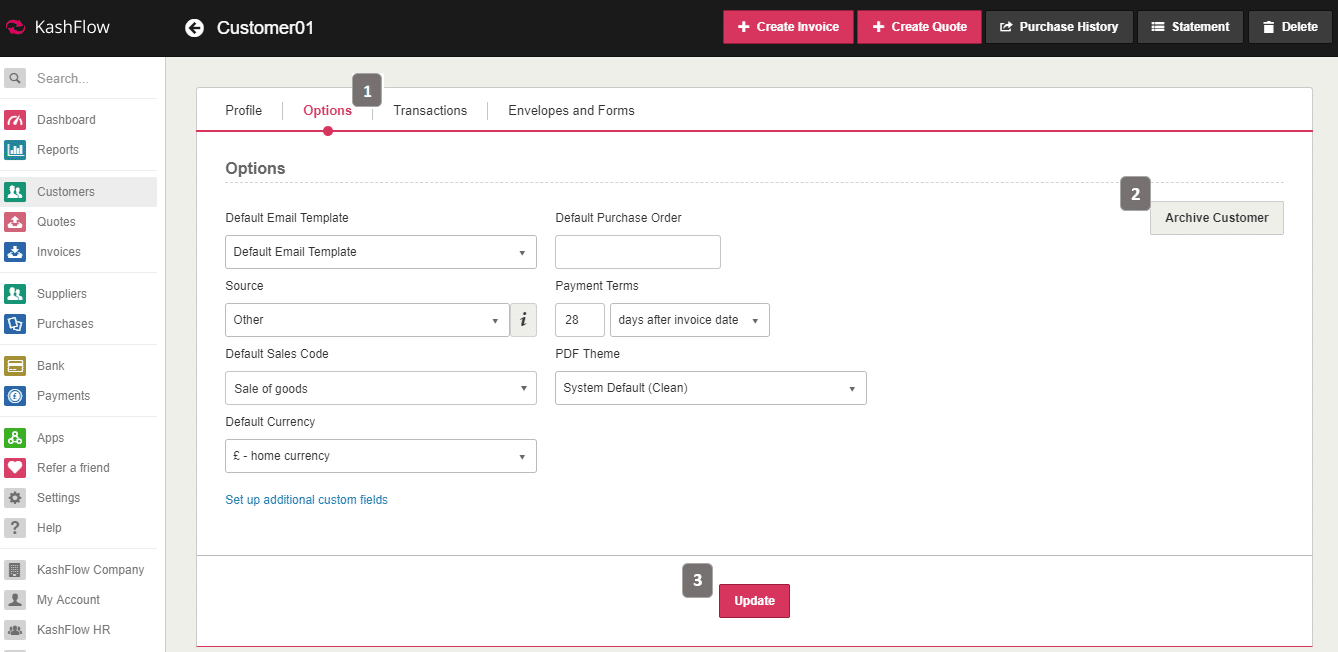There may be moments when you will no longer do business with a Customer and will want to represent this in Kashflow, and remove them as options from your drop-down lists. You do this within Kashflow by Archiving the Customer, and this can be done either on an individual or multiple Customer basis.
Archive an Individual Customer
You can Archive an individual Customer via:
Customer > Selecting the Customer > Options > Archive Customer > Update
You should favour Archiving a Customer in the stead of deleting them as once a Customer is Deleted, all of their associated Invoices, Quote and Transaction data will also be deleted. If you wish to Merge this Customer’s information with another Customer, and then Delete them, you can do so through means detailed in this article.
Archive Multiple Customers
To save yourself sometime, you may want to Archive some of your Customers all at once. You would do this via:
Customers > Mark the box to the left of the “Code” column; either individually for specific Customers or the upmost box for all Customers on the current page > Select an action > Archive Customer(s) > Archive These Customers