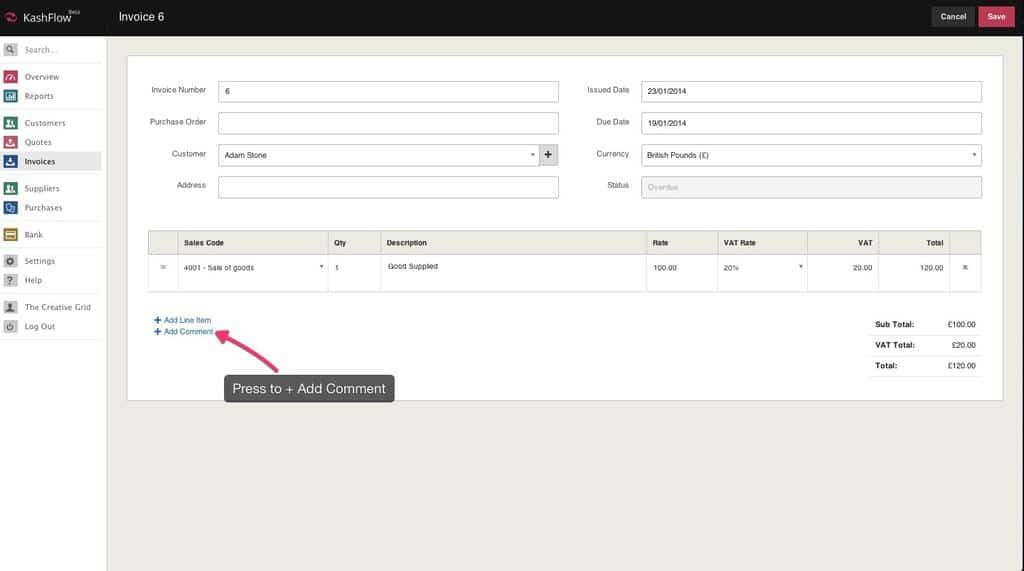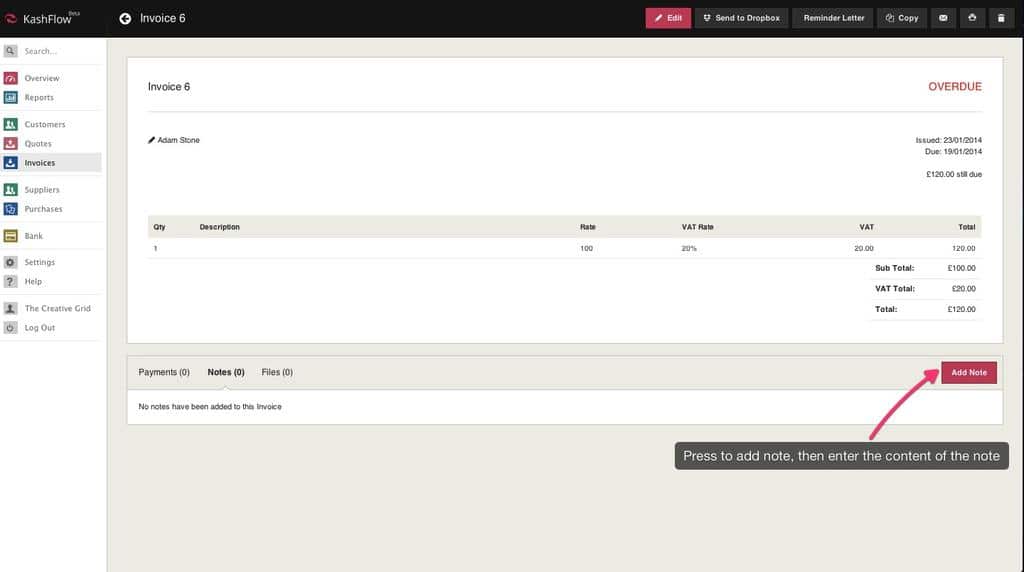You may find sometimes when creating a quote, invoice, or recording a purchase, that you need a specific note on the document to send to the Customer/Supplier. An example of this would be maybe sending a purchase order where you need to state reverse charge will be applied.
Adding a note that the customer/supplier will see
The process of adding a note is the same method across types of document you create. What you will need to is create a Quote/Invoice/ Receipt and then press to the option to + Add Comment. This will add a line item to the document and just show your comment and not display any rate, amount or quantity.
If you are looking to adding a note that goes out with all your documents automatically, for example, your payment terms and bank details, then please see the Additional Text section of this article here.
Adding an internal note
To add an internal note that only you will see;
- In the Notes section click the Add Note link
- Use the text box to enter in your note, you can also date the note if required, by default this is set to today’s date.
- Click the Add Note button