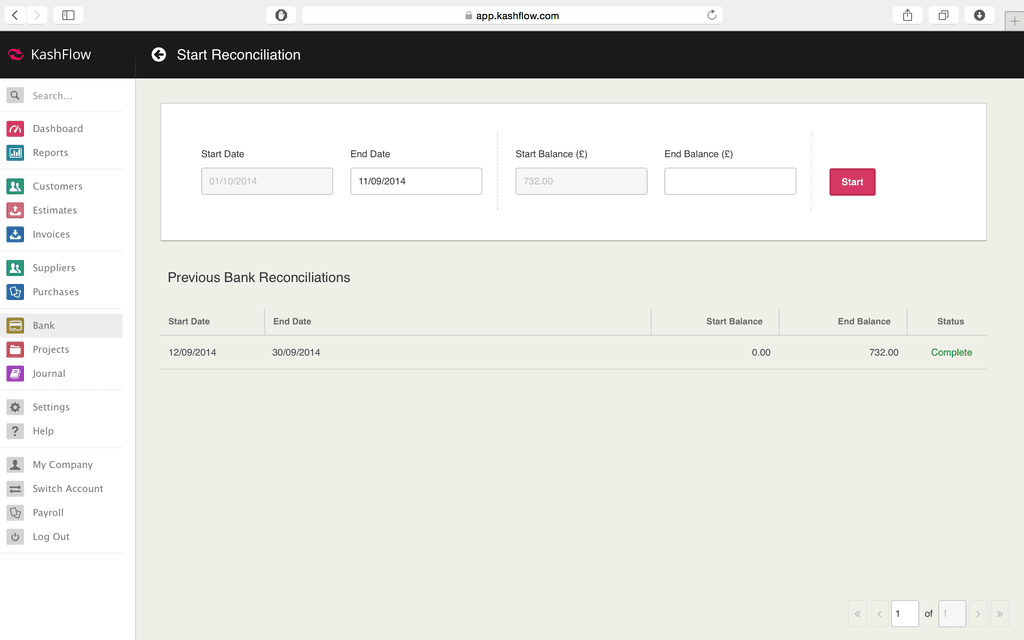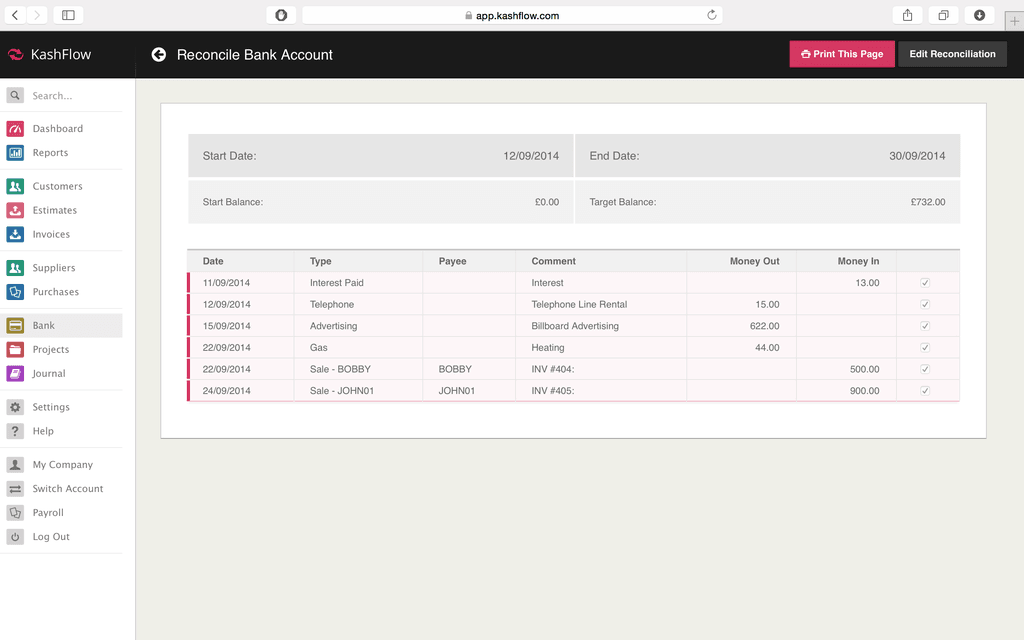To view previous reconciliation’s, just click Bank > Click the Reconcile button next to the account you wish to view the reconciliations for > Click the Previous Reconciliations button in the top right.
Previous reconciliations are listed in the bottom section of the screen, ordered by date. You can view more details by clicking on the reconciliation. This will show you all the reconciled transactions within this period. You can then print the reconciliation by clicking on the Print button.