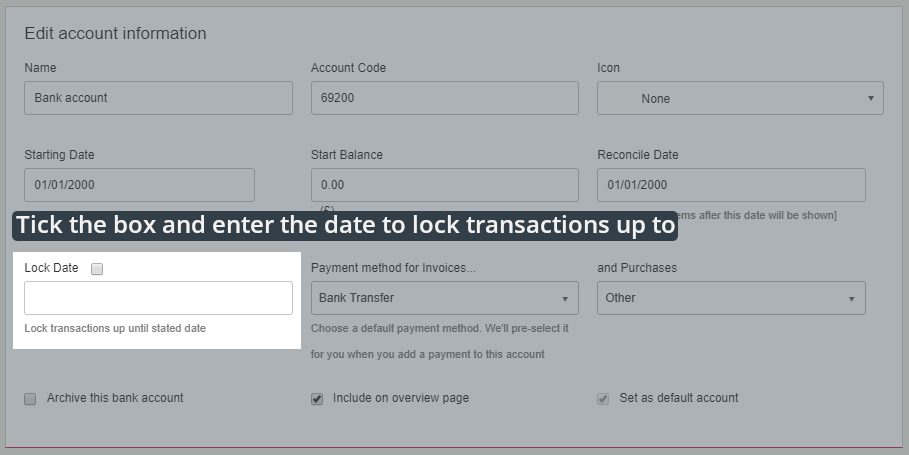Transaction locking will prevent any changes or deletions to bank transactions prior to a certain date and is something we highly recommend you enable after you have completed a reconciliation and VAT return. There are two ways to enable transaction locking;
- Globally – this can be enabled for all bank accounts by going to Settings > Advanced Settings > Tick the box for Transaction Locking > Enter in the date to lock transactions up to > Click Update.
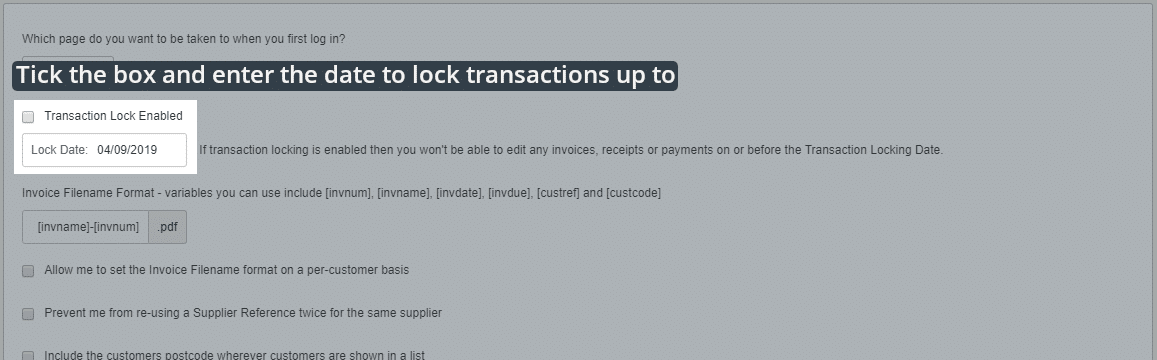
- Per Bank Account – to lock a single bank account just go to Bank >Click Edit Details button next to the bank account you wish to lock. Tick the option “Lock Date” and enter the date you wish to lock up to. Click Save.