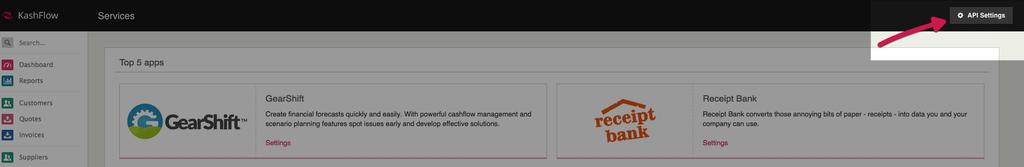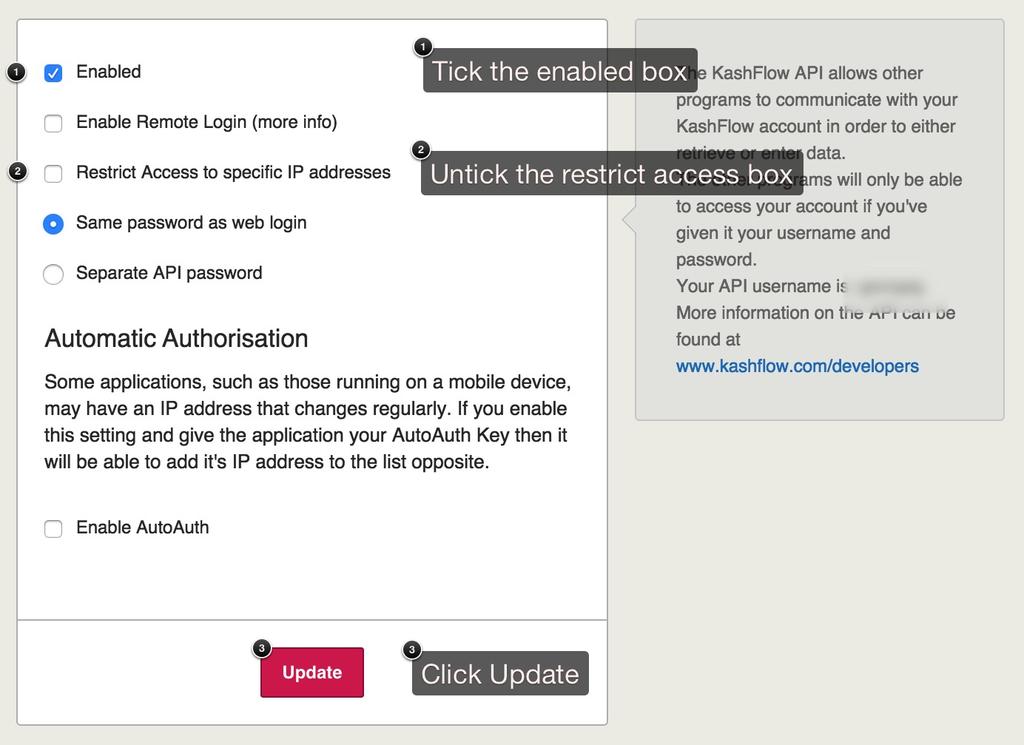To set up The Payroll Site and KashFlow integration just follow these quick steps;
Setting Up
To start, you will need to enable the KashFlow API by going to Apps> API Settings (Top right) and tick the box for Enable API and un-tick the box for Restrict Access by IP.
Using
Use The Payroll Site to calculate your pay run as normal. When you are finished, click Confirm payments and then click on the Export button. Within the Accounts System Configuration tab, select the option for “KashFlow API” and fill in the username, password and nominal codes that you are using within KashFlow.
Once these details have been set, the system will remember them for next time. Click the Accounting Transaction tab and the system will show you details of the accounting transaction. Click the “Send to KashFlow” button to send the transaction directly to your KashFlow account, where it will appear as a journal entry.
When you come to pay your staff you will need enter a money out bank transaction for that amount in KashFlow. The transaction type will be Staff Salaries the amount will be the amount paid out and the transaction date will be the date the money left your account.
Support
For help, please go to The Payroll Site and use the Help & Guides link on the left of the page.