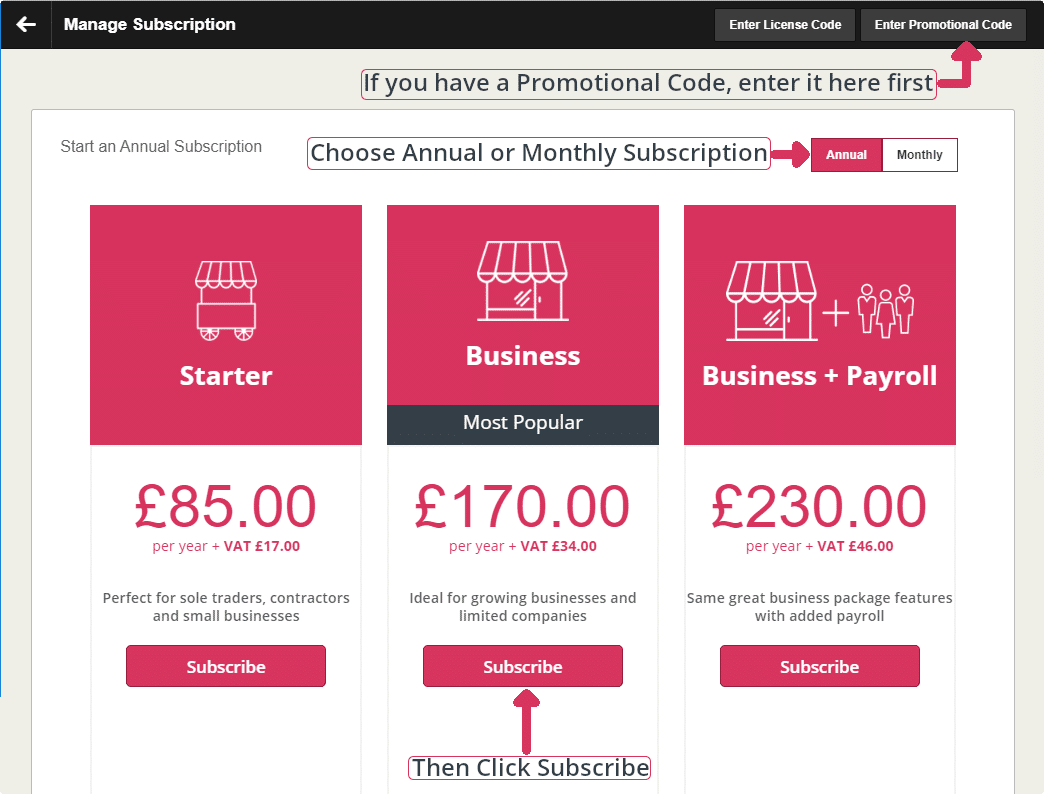You can start a subscription any time during your free trial and you will not be billed until your subscription expires – this means that you don’t lose any of your free days. To subscribe, when logged into KashFlow just go to Settings | Manage Subscription. Click the Subscribe button on the tier you want to subscribe at. You’ll then be prompted to enter in your card details. You can choose between monthly and annual subscriptions.
When you log in to KashFlow after your free trial has ended and without starting a subscription you’ll be locked out the account and will be only able to view the manage your subscription page. Don’t worry, your data is all perfectly safe and nothing has been deleted. To access your data and start a subscription just click the Subscribe button. You’ll then be prompted to enter in your card details.