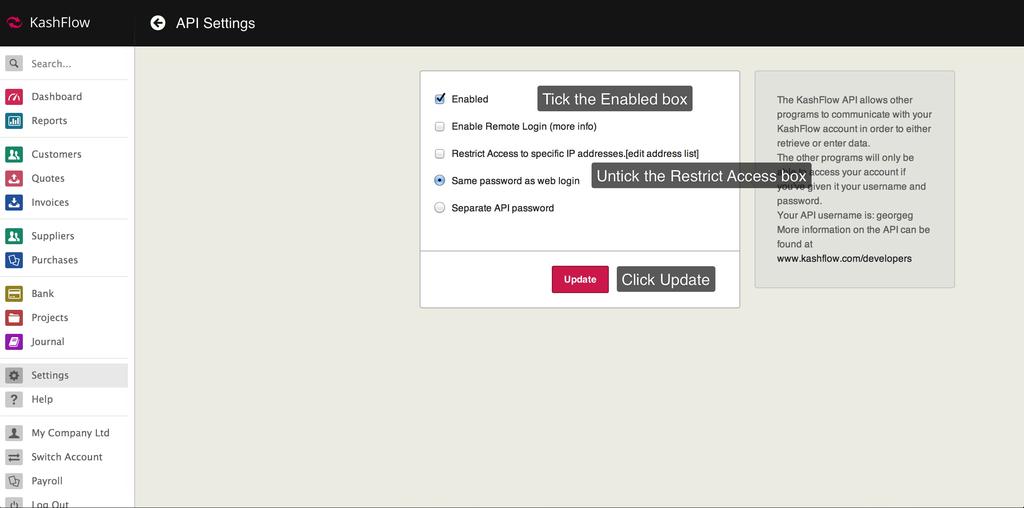Signable lets you get documents including service contracts, letters of engagement, tenancy agreements and contracts signed electronically and sent via Signable so saving you time, effort and money.
Documents get signed quicker with Signable as there is no need for the signer to print or scan the document, just sign with the mouse right there on the screen. There is also no need to have to chase people for signatures either, as Signable can remind people that you are waiting for a signature.
Signable offer a free 14 day trial for everyone and you can check out their plans by clicking here and starting a free trial. After the trial, you can choose which plan to have, whether it is a pay as you go or one of our monthly plans with prices starting from £10 per month.
Setting Up
You’ll first need to enable the KashFlow API by going to Settings > API Settings > Tick the box for Enable API, untick the box for restrict access and click Update.
After that;
- Login to your Signable account > Go to the Apps section > select KashFlow and enter your details. Your clients will begin syncing to Signable.
- Once you connect your Kashflow account to Signable, all your Kashflow contacts will be synced so that it is quicker and easier to send documents out to your Kashflow contacts.
Support
For questions, please contact https://www.signable.co.uk/contact