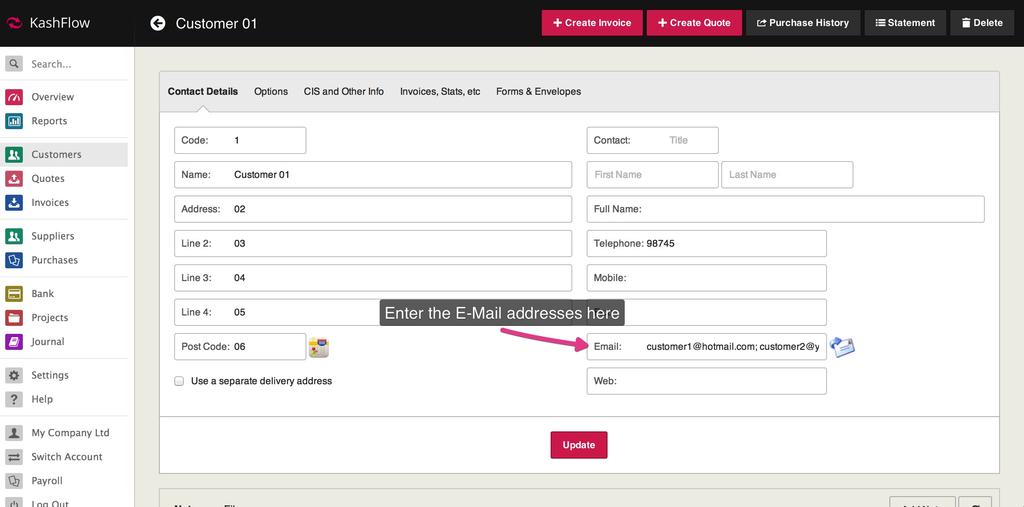To send an e-mail to more than one person in KashFlow, when in an e-mail screen just press Space and enter your next e-mail address.
If you want this to automatically appear then in the Customers Profile in the e-mail field use a semi-colon (;) and a space to separate the two addresses in the to field. For example;
TO: [email protected]; [email protected]; [email protected];