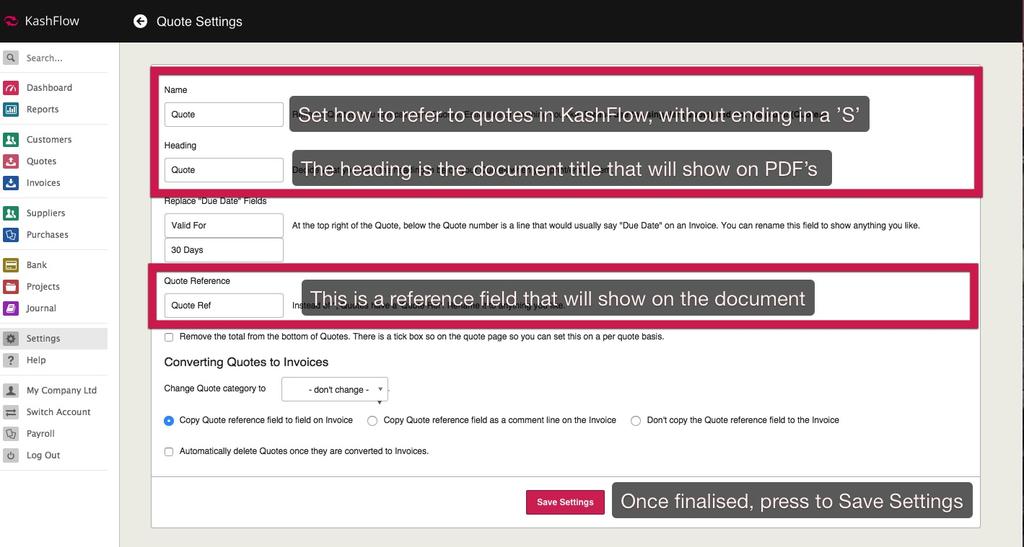By default Quotes are enabled in KashFlow. You can rename quotes by going to Settings > Quote Settings. If you’ve already renamed quotes then this will appear with the updated name, i.e. Estimate Settings.
- Use the Name field to change how quotes are referred to in KashFlow. This will also change the Quotes label in the main menu bar.
- Use the Heading field to change the heading that appears on the document.
- Use the Quote Reference field to change the quote reference field that appears on the document.
When you’re ready, click Save Settings.