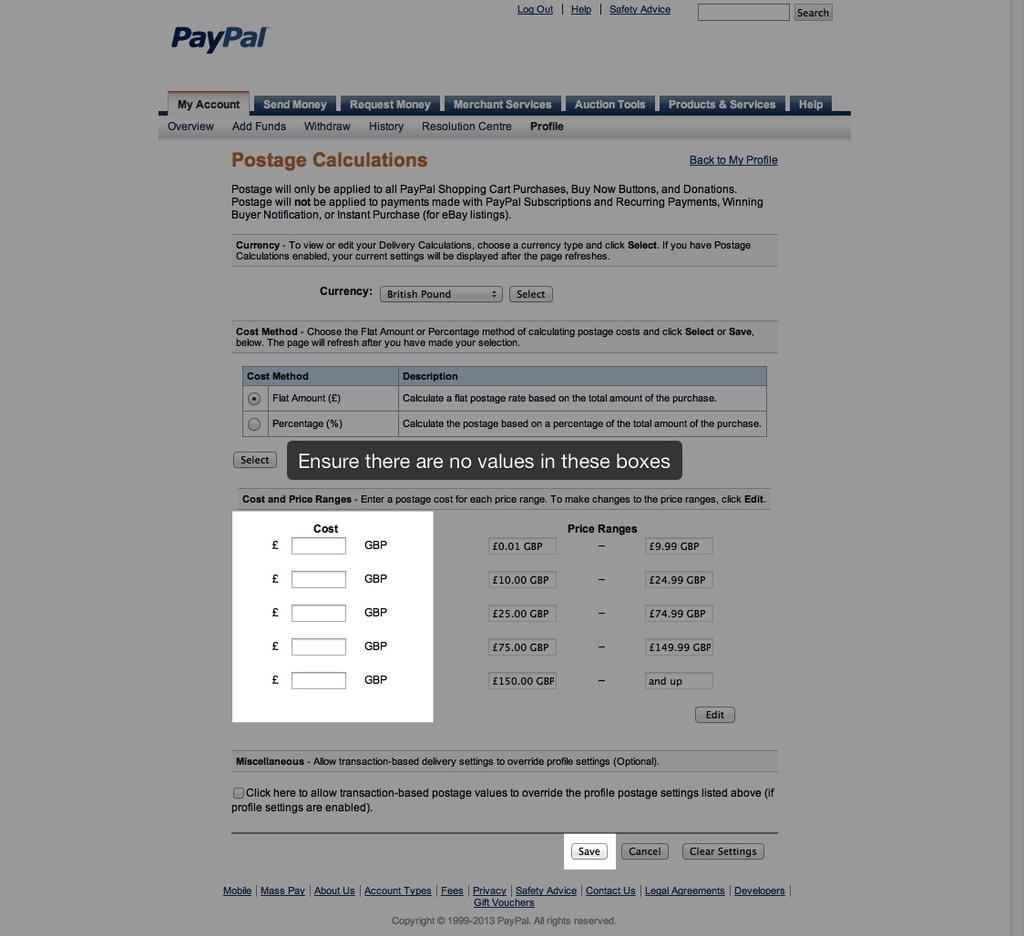When using Paypal Pro as your chosen payment processor, you may find that when your clients are taken to the payment page, an additional shipping charge has been added automatically.
This is configured by a setting from within Paypal, If you do not want this on your account then you will need to turn this off from within Paypal.
Turning off Postage Calculations
You will need to first log into your Paypal account. Under the My Account tab you will need to press Profile, then My Selling Preferences. Now in the ‘Sending my items’ section there is a setting called ‘Postage Calculations’ to the right of this is a button to Update.
The calculator will now load and you will see you have amounts entered in the ‘Cost’ Column, these need to be removed. Once this is done, be sure to press Save
Now when your customers pay for their invoices, the extra postage charge will not be applied.