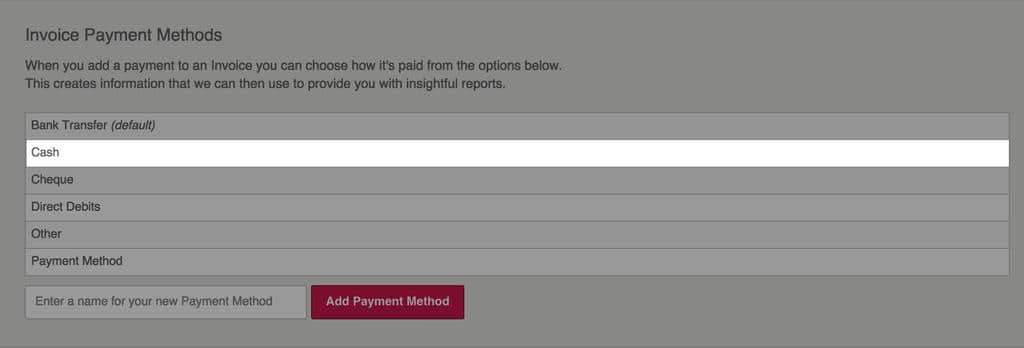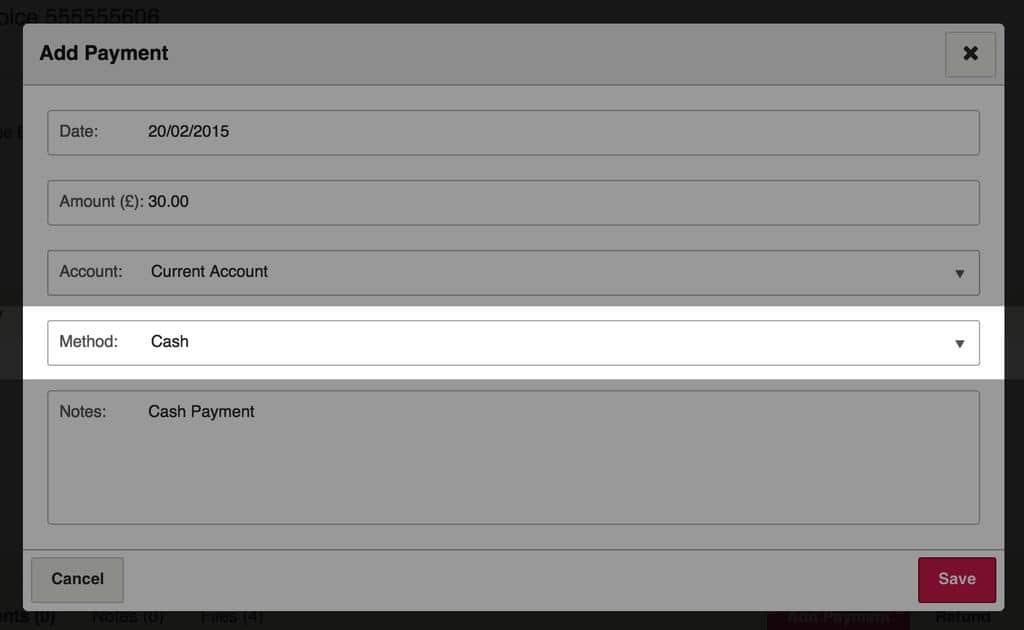The KashFlow system will allow you to set up multiple payment methods that you are able to apply to invoices and purchase receipts.
Setting Up
To start, go to Settings > Lists> Payment Methods. Use the Payment Methods options to set the following;
Invoice Payment Methods – When you add a payment to an Invoice you can choose how it’s paid – i.e. “BACS, Cash, Cheque, Bank transfer, etc…”
The system will have pre populated Invoice payment methods, however; you may choose to add a new payment method. Use the ‘Add Payment Method’ field to add a new payment method.
Purchase Receipt Payment Methods – When you add a payment to a Purchase Receipt you can choose how it’s paid – i.e. “BACS, Cash, Cheque, Bank transfer, etc… “
The system will have standard Purchase Receipt payment methods, however; you may choose to add a new payment method. Use the ‘Add Payment Method’ field to add a new payment method.
Applying Payment Method
To apply a payment method to an Invoice go to Invoices> Select the Invoice> Click ‘Add Payment’ located at the bottom right of the screen> Select payment method under ‘Method’ area.
To apply a payment method to a Purchase Receipt go to Purchases> Select the Purchase Receipt> Click ‘Add Payment’ located at the bottom right of the screen> Select payment method under ‘Method’ area.