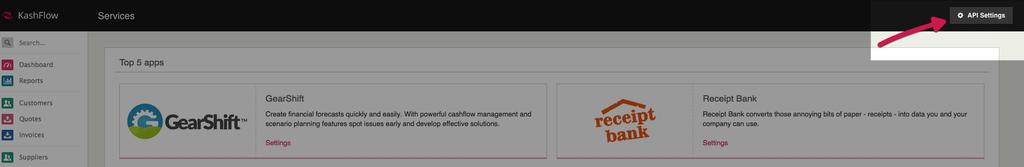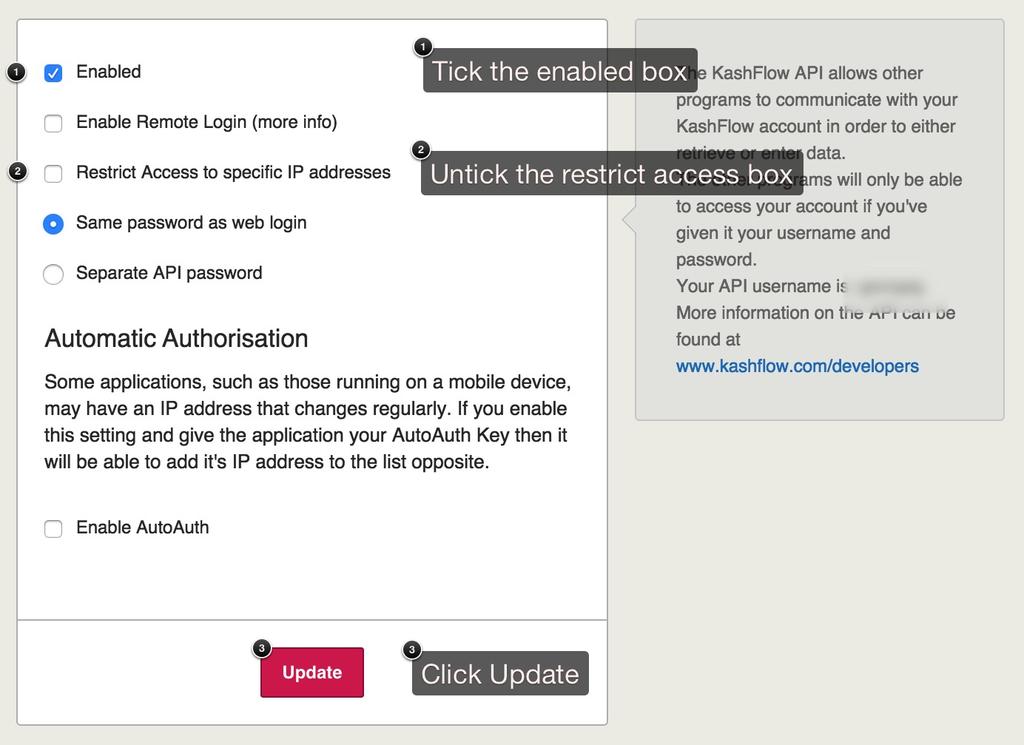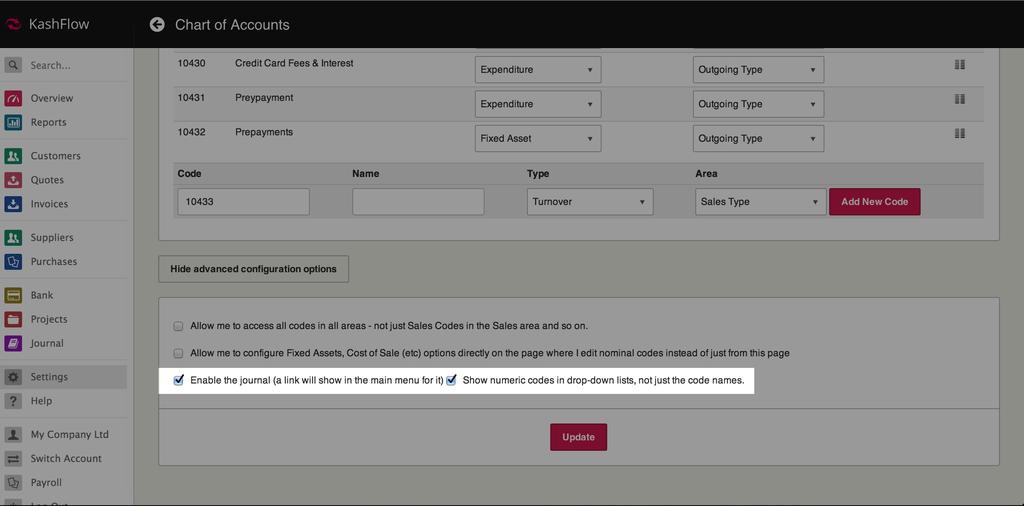PayEscape is a cost effective online payroll processing service for companies based in the UK. They provide a fully managed payroll service.
Setting Up
To start, you will need to enable the KashFlow API by going to Apps> API Settings (Top right) and tick the box for Enable API and un-tick the box for Restrict Access by IP.
You’ll then need to enable journals by going to Settings > Advanced Settings > Tick the box for enable the Journal > Click update.
Using
In PayEscape when you run your payroll your be prompted with the option to push the journal direct into KashFlow. When you come to pay your staff you will need enter a money out bank transaction for that amount in KashFlow. The transaction type will be Staff Salaries the amount will be the amount paid out and the transaction date will be the date the money left your account.
Support
For details on how to get in touch with Pay Escape click here.