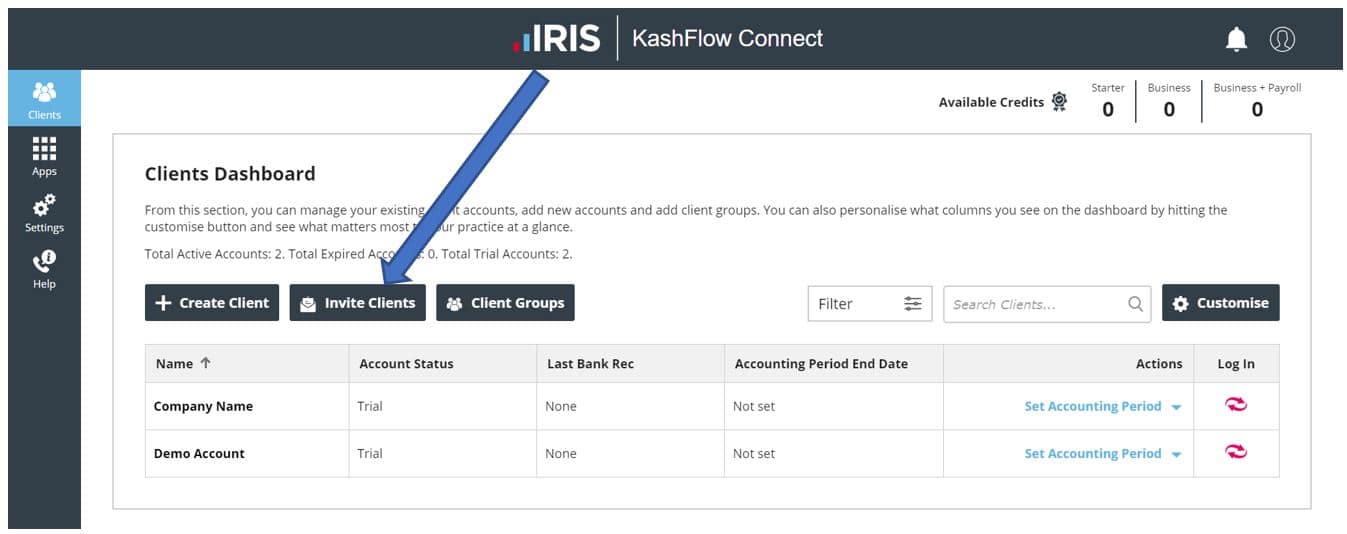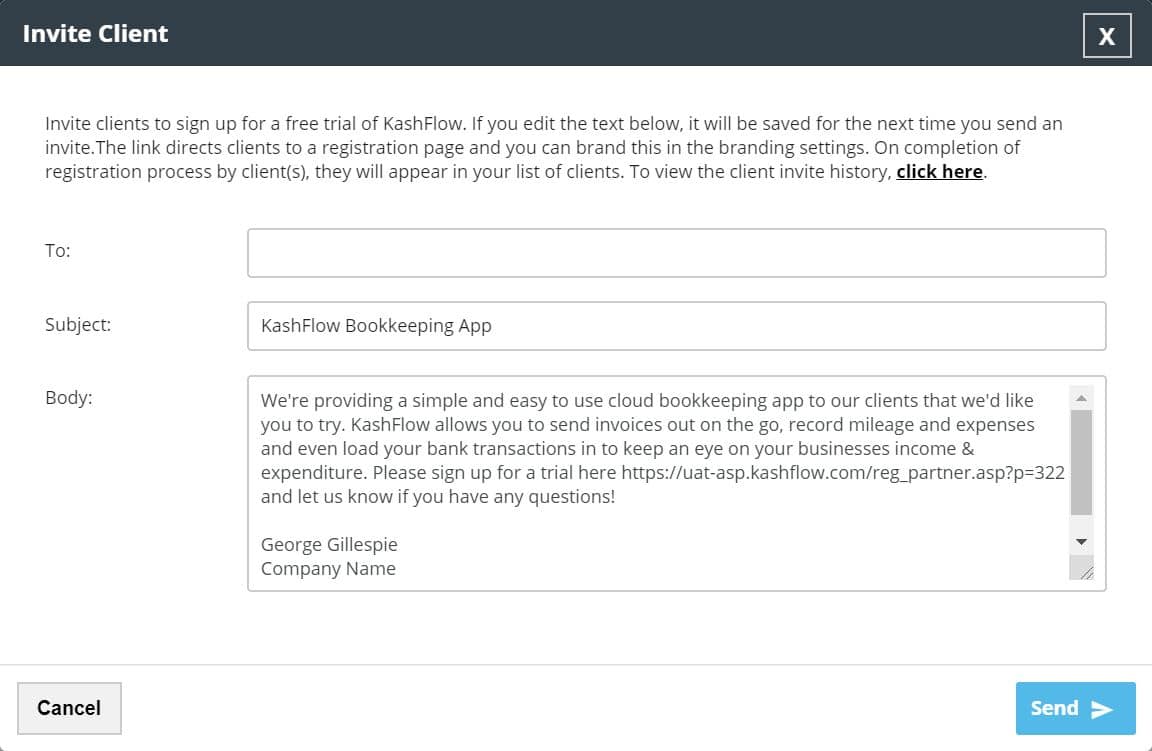The invite clients page on IRIS KashFlow Connect allows you to invite new clients to sign up for a KashFlow trial via a custom e-mail. This e-mail contains a link that will allow clients to create a new KashFlow account and automatically be linked to your IRIS KashFlow Connect client list. Access this page by going to Clients > Invite Clients.
Inviting Clients
Use the following options to create the e-mail to send to your clients;
- To – enter in the clients email addresses here. You can enter in multiple addresses by separating each e-mail with a semi-colon, i.e. [email protected]; [email protected]
- Subject – this is the subject line of the email
- Body – this is the main text of the email and should contain the link to your sign up page.
If you make any changes to this e-mail they will be saved for the next time you visit this page. To send the e-mail, click the Send button. To disregard changes click the Cancel button.