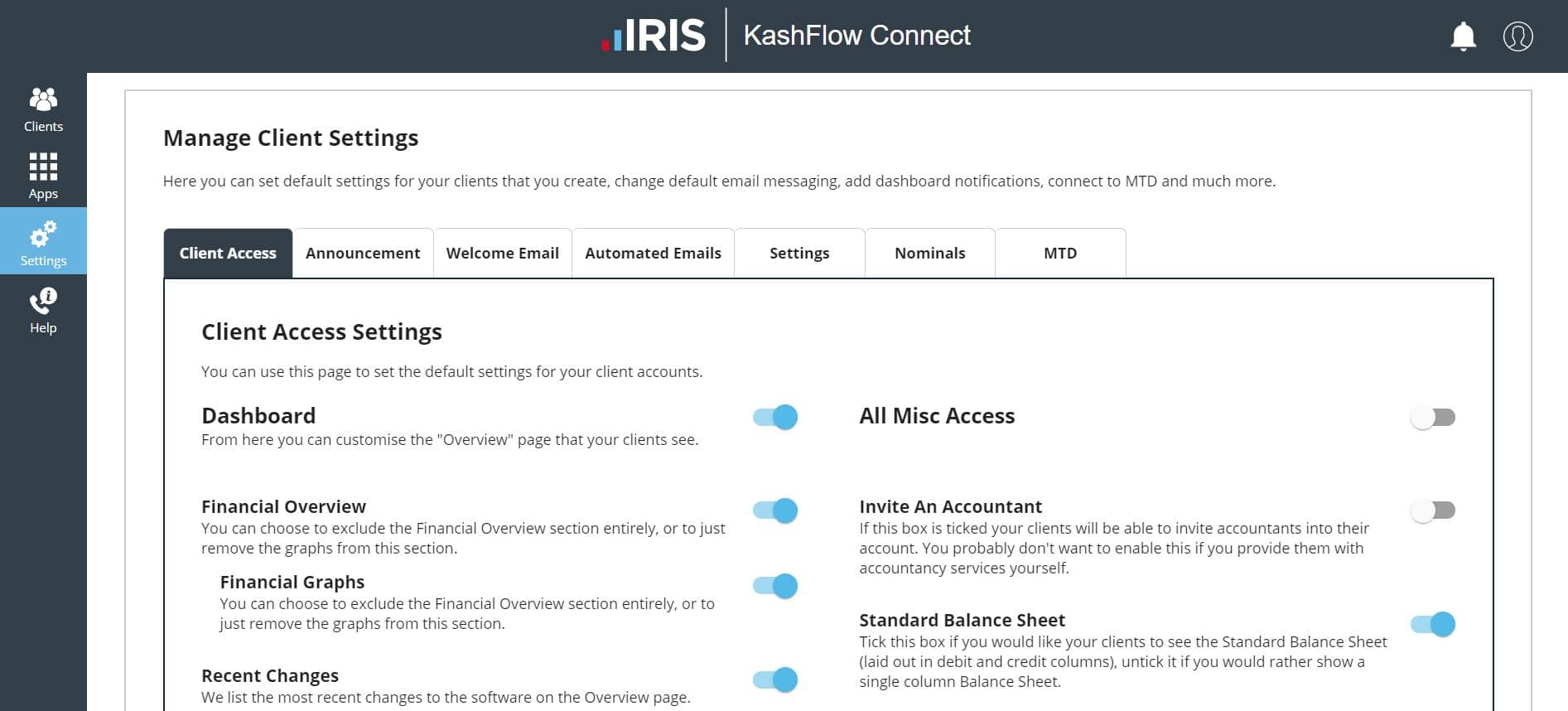The Default Settings page allows you to define a set of default settings that all new clients that you create will be set up with. This can be used to disable access to certain settings (i.e. VAT options, dropbox) or if you’re based outside the UK to create clients with your local settings. Similarly, you can copy parts of another clients account (i.e. suppliers, products). Access this by going to the Settings tab
We always recommend spending some time going through this tab as it has a direct impact on your clients accounts.
You can still set settings on per client basis by going to Clients > Client Access Settings and also under the General Settings tab. Both are found in your client’s profile.