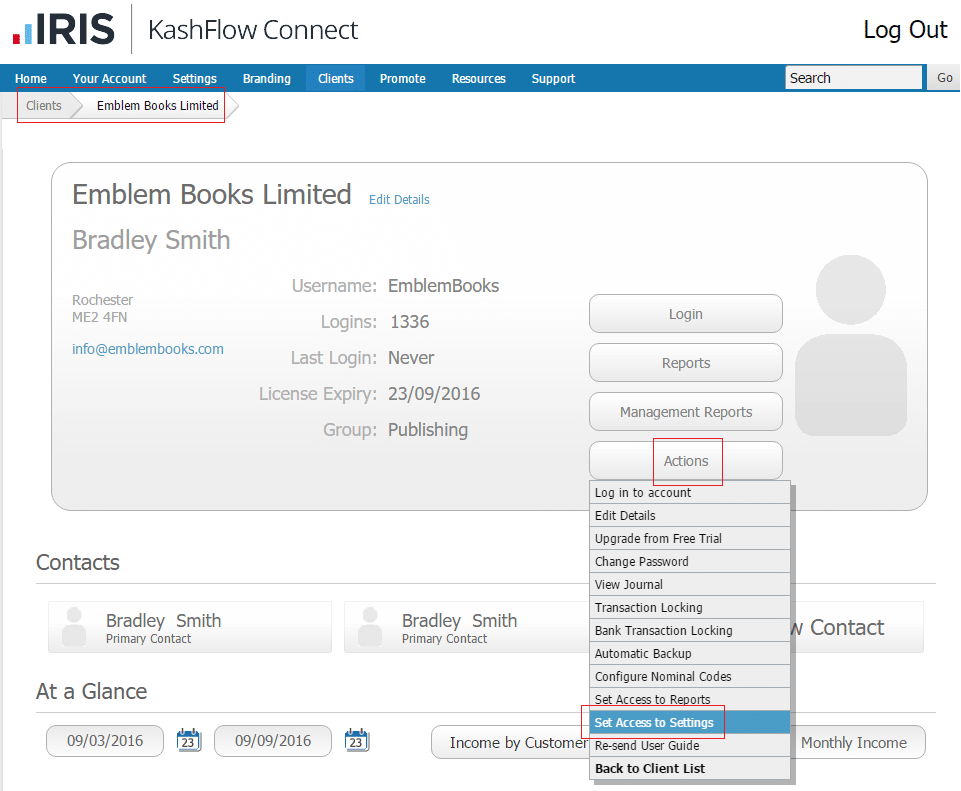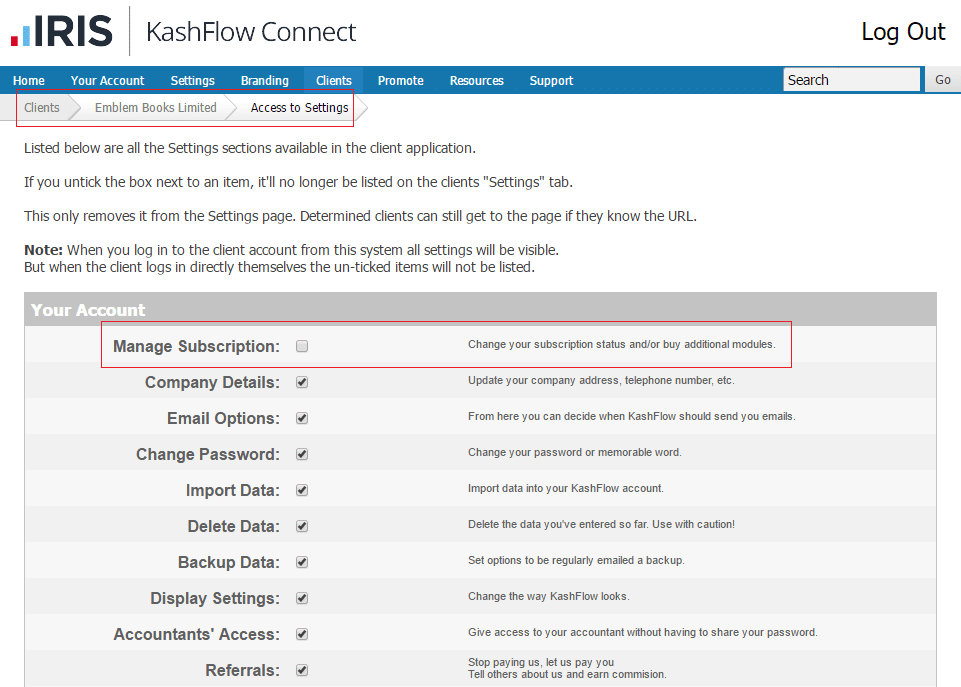It’s important that you ensure that you have setup your clients KashFlow accounts correctly with regard to the payment options that they can view. After you have created your clients you will need to edit their individual settings and select a KashFlow package if you manage subscription payments on their behalf. By default, we enable access to all settings for clients, including the Manage Subscription page, which allows them to enter their own Credit Card details and pay for the subscription directly.
If required you may disable this option by logging into KashFlow Connect and clicking Clients > Details > Actions > Set Access to Settings. Using the tick box on the right-hand side of the Manage Subscription option, decide whether to give your client access to it.
If un-ticked, the client will not see the setting at all when clicking the Settings button in the left-hand side navigation in their own account. However, when you log in to their account via your KashFlow Connect profile the Manage Subscription setting will be visible to you.
Please ensure that you have an active KashFlow licence applied to the new client account and that you pay attention to the renewal update emails sent from KashFlow Connect when the licence is nearing expiry.