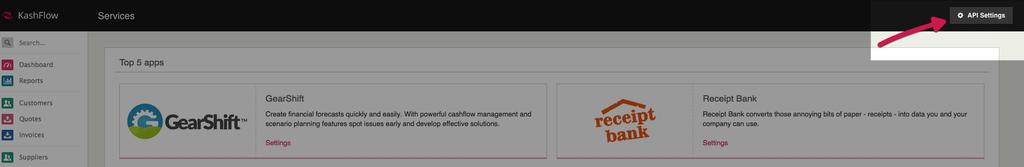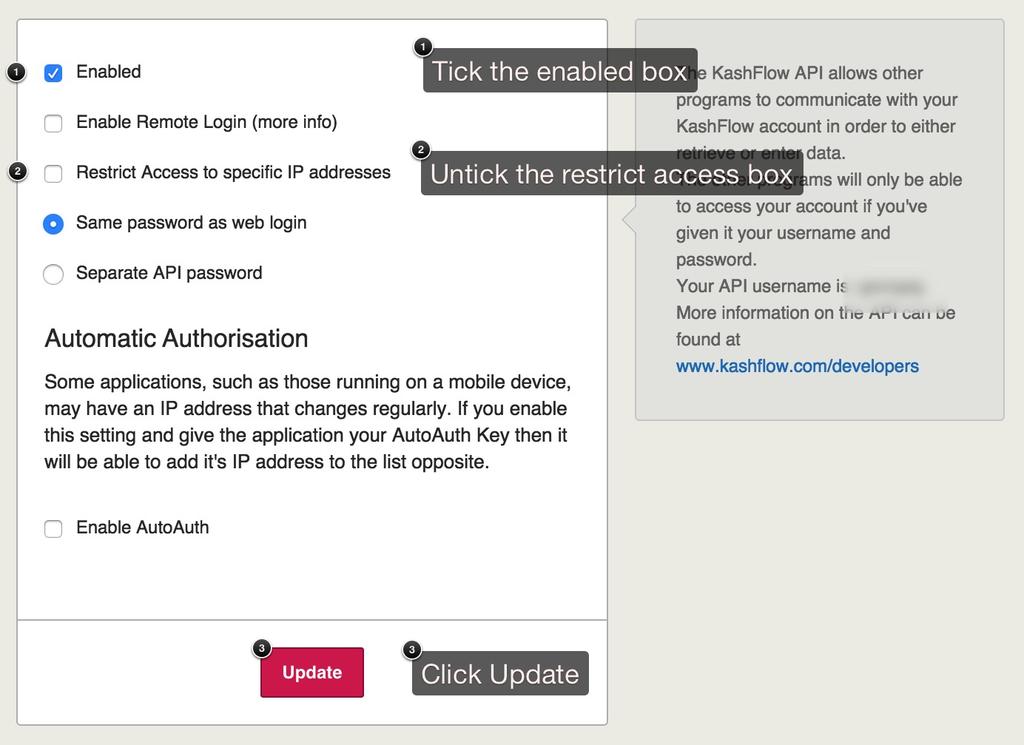InTouch CRM is a customer relationship management tool, just follow this quick step-by-step to integrate with KashFlow
Setting Up
To start, you will need to enable the KashFlow API by going to Apps> API Settings (Top right) and tick the box for Enable API and un-tick the box for Restrict Access by IP.
Then login to InTouch CRM account > Go to My accounts (Green button located in the top right hand corner) > Integrations > select Configure on KashFlow integration > add the username and Password > Click save.
Support
For support, contact InTouch CRM at [email protected]