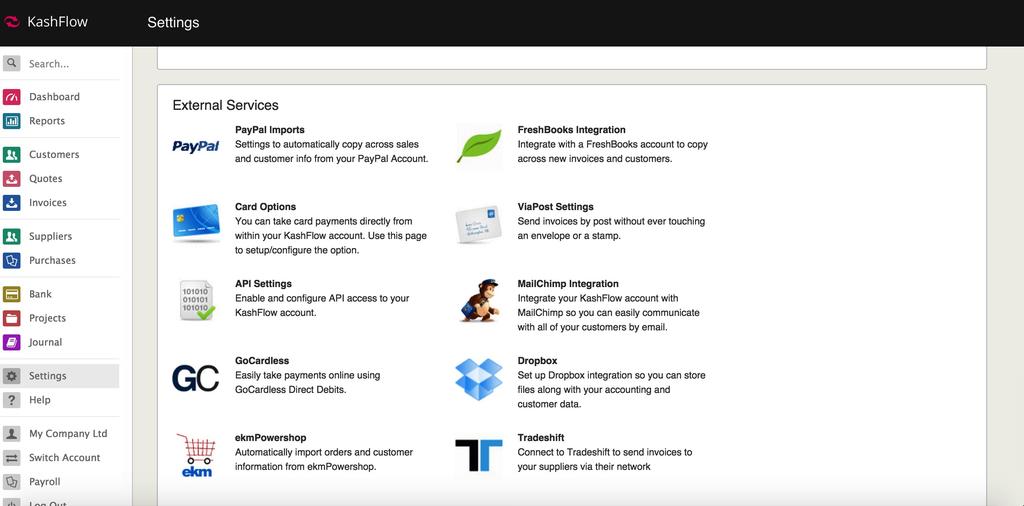KashFlow integrates with a lot of other software on the web. This creates a bridge between the two systems and users are able to import various sets of data into KashFlow and process it dependant on their integration.
KashFlow has some direct apps which integrate the application. If an app is not available then integration is still possible via another service such as Channel Grabber, who offer such integrations with KashFlow.
If KashFlow does not integrate through other service providers then integration is still possible through manual coding and set up done by the user or a developer for the user.
In KashFlow if you go to Apps > External Services. Here, you will see a list of the most popular integrations with KashFlow. These services have a direct app which will integrate seamlessly with KashFlow. Firstly, all integrations work via an API. An API is a programmatic handshake between two systems which allow communication to each other. This needs to be enabled first for any integration. In the Apps tab of KashFlow under External Services enable the API by going to API Settings:
External services with direct apps already in KashFlow. Clicking on the service will start a set up process for it directly in KashFlow.
If the service is not listed here then check the apps page on the KashFlow site. Individual categories can be found at the right of the page under “KashFlow Add-ons”
There may be times where KashFlow is not listed under any service providers. This would mean that the software you wish to integrate with KashFlow is not available through such service providers. However, any software (online) can integrate with anything, it is possible! KashFlow has a range of developers’ who have helped users integrate their software with KashFlow. You can use these developers services too. They can be found on our Find a Developer page.
For coders who wish to use our open API please see this section here for our SOAP API.
For users who want to have a test account for testing functionality of their integration, we can facilitate for that. Users will need to register for a trial account at www.kashflow.com. Once registered, email [email protected] and we can mark this account as a test account for you. The only conditions are that you let us know what you are testing and you keep Support access open at all times from the Help tab.