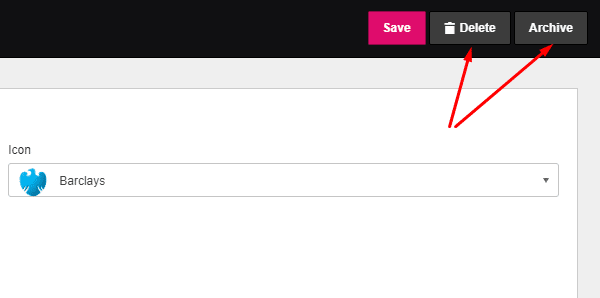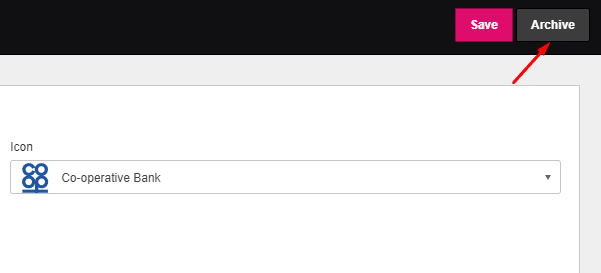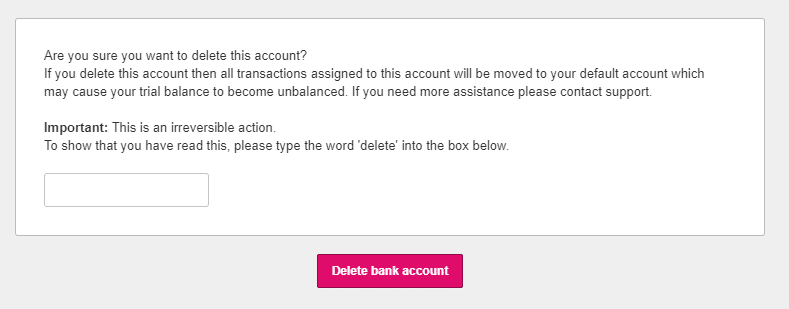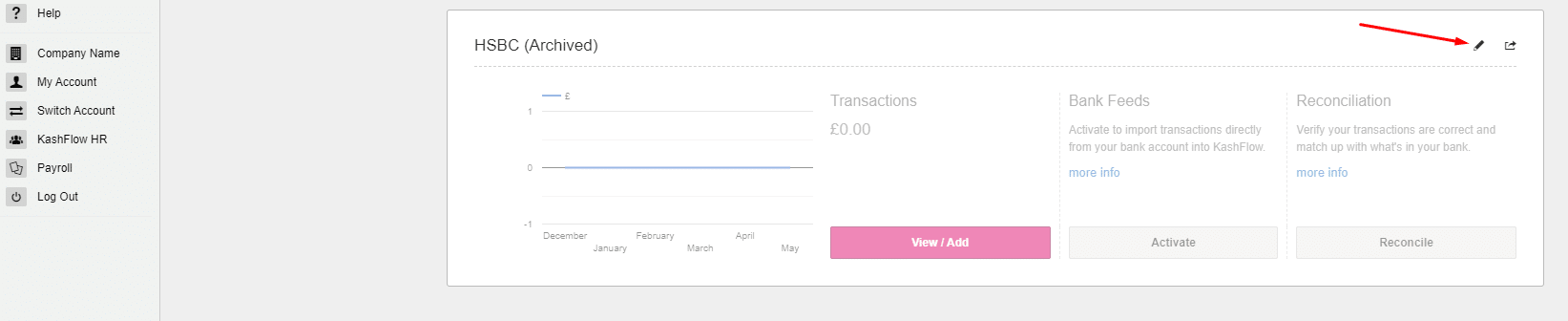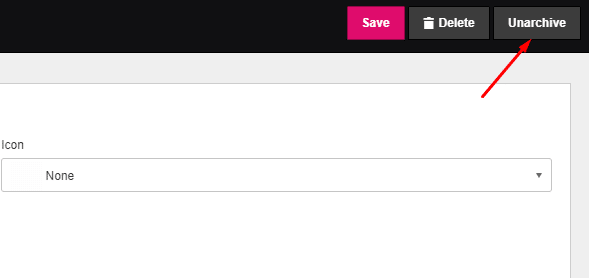If you wish to delete a bank account, you will need to go to the Bank screen and click on the pencil icon for the bank that you wish to delete, this will open the edit details for that bank.
In the top right corner of the screen, you will see the option for “Delete” or “Archive”.
If you can only see the option for “Archive” this will mean that you have bank transfer entries on the bank you are trying to delete, therefore you will not get the option to delete the bank account.
Deleting a Bank
Deleting a bank account will not delete all the transactions in that bank account. If you click on the “Delete” button you will be taken to another screen where you will be advised that all transactions included in this bank account will be moved into your default bank account. You will be prompted to enter the word “delete” in the field available. Once you have clicked “Delete bank Account” this process cannot be undone.
Archiving a bank
If you have clicked the option to archive a bank, the bank account will not be removed from your data however it will now be displayed at the bottom of the Bank screen and it will show as slightly greyed out. If you wish to reenact the bank, you can do this by clicking on the pencil icon:
Then click on the “Unarchive” button: