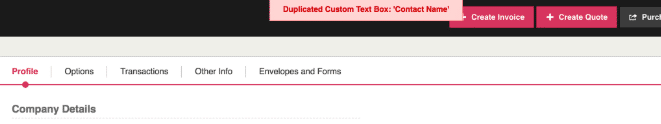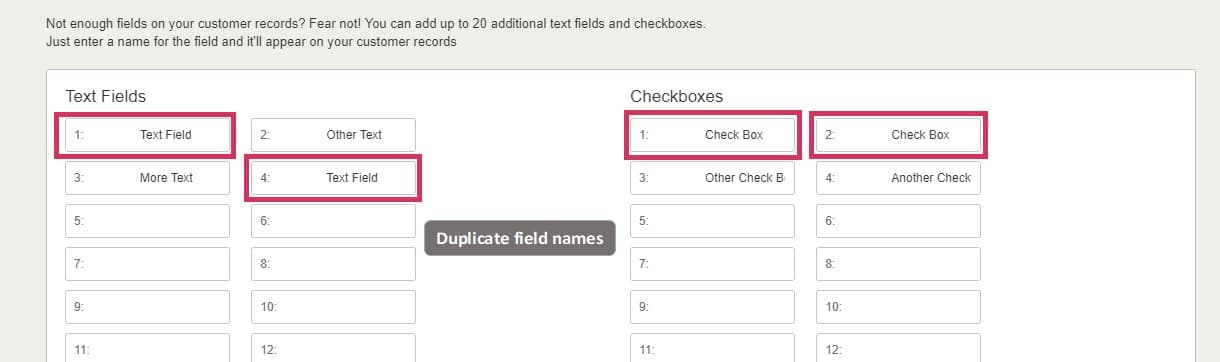If you are trying to update a customer record but you are getting the error message “Duplicated Custom Text box” or “Duplicated Custom Check box” then this means that you currently have custom fields set up which are named exactly the same as another custom field.
To check this you can go to Settings> Custom Customer fields.
If you do have field names that are the same as another custom field, you will need to rename this to something different and then click Save Settings. Once you have done this, you will be able to go back into the customer record and save any changes you need to make.
Example of duplicate fields: