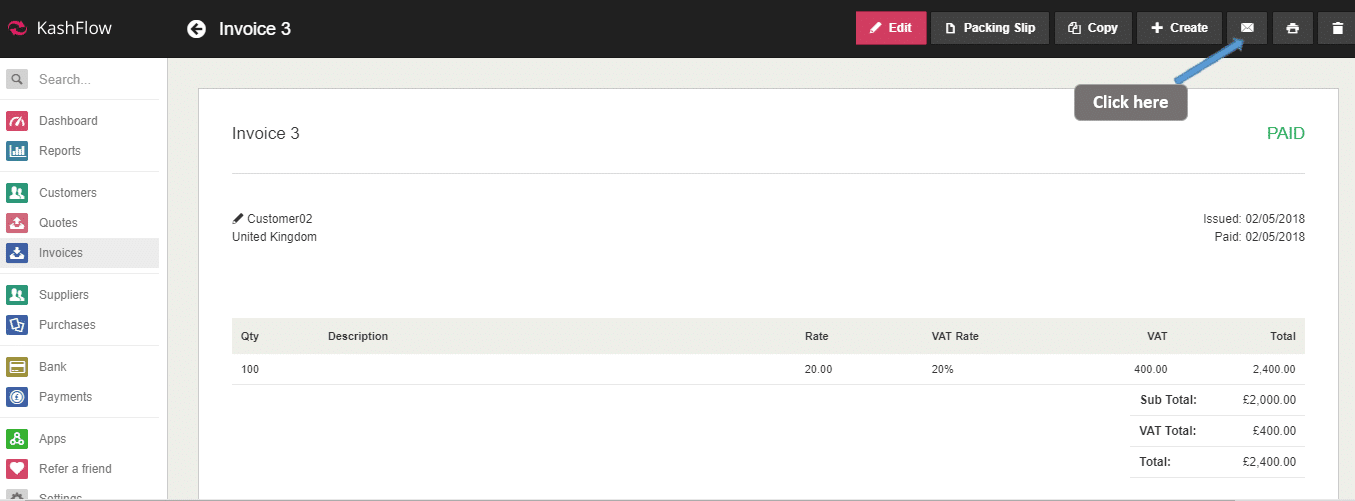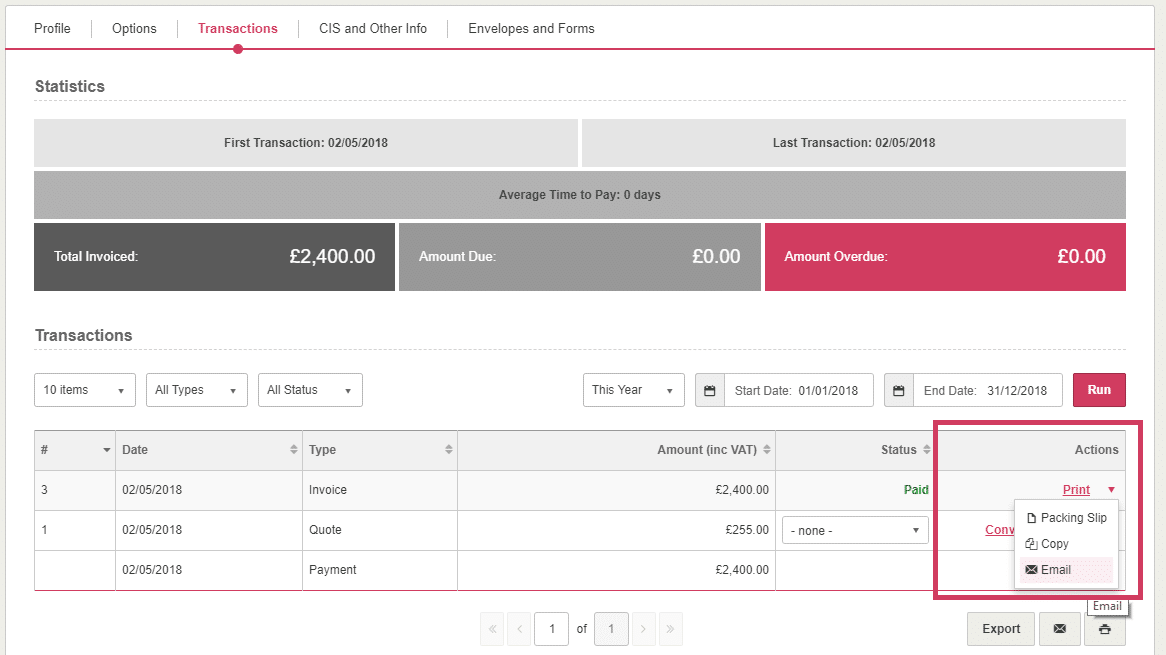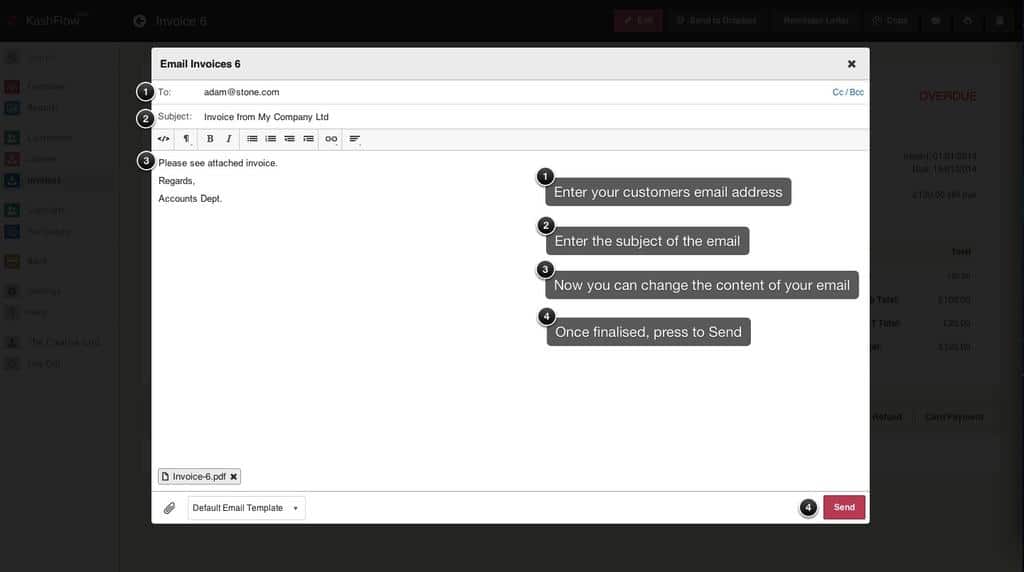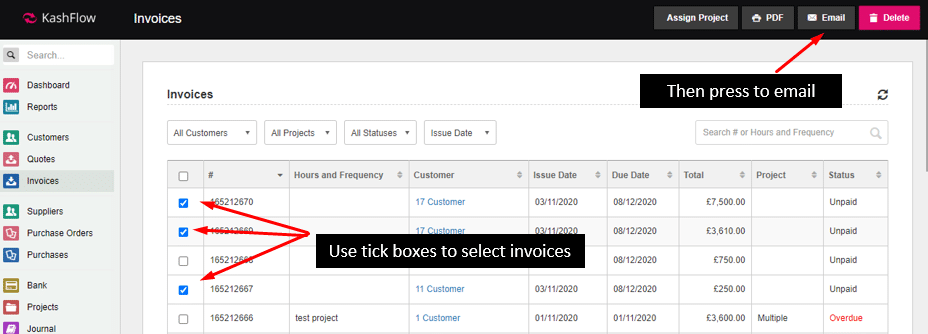You will often want to supply your Customers with an Invoice you have raised them, you can do this via E-Mail without ever having to leave Kashflow. You can do this on an individual basis, or collectively.
Individually
To E-Mail an Invoice to a single Customer you will first have to get to the Invoice you wish to send. You can do this by two different means:
- Invoices > Click on the Invoice you wish to E-Mail > Click on the E-Mail symbol
- Customers > Click on the Customer with the Invoice you wish to send > Transactions > Under Transaction find the Invoice you wish to E-Mail > Under the Actions column click on the arrow and select Email.
You will now be given a pop-up screen to set the parameters for the E-Mail. The “To” Field will be automatically populated with the E-Mail address specified within the Contact Details for that Customer, however, if they do not have one or you wish to use another you can simply type directly into the field yourself. At the bottom you can choose to attach further documentation, and to save some time you can specify what E-Mail Template you will use on this occasion, if you have previously created one.
E-Mail Multiple Invoices
To save yourself sometime, you may want to E-Mail a large number of Invoices at once. First you will need to ensure that all the Customers for the respective Invoices have the correct information beneath their respective Contact Details, then:
Invoices > Mark the box to the left of the “#” column; either individually for specific Invoices or the upmost box for all Invoices on the current page > Email
Both options will create a Note for the Invoice(s) detailing when it was sent, and to whom.