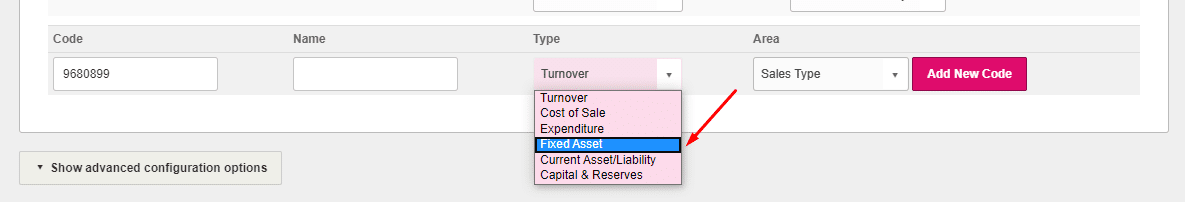If you wish to record the disposal of a Fixed Asset you will need to follow the below instructions.
Go to Reports> Business> Asset Register> Select the asset – and amend all the rates related to depreciation to £0.00 in all available ‘Price’ boxes.
If you need to record the sale of a Fixed Asset, then you create this as a bank transaction and use a nominal code which has been set up as the type “Fixed Asset”. If you are unsure which code to you we would advise that you speak to your accountant before posting this. If you need to create a new nominal code to record the sale, you can do this by going to Settings> Chart of Accounts and scroll down to the bottom of the screen. From here you can create the new code with the appropriate “Type” selected.
If you need to clear any other accounts relating to this fixed asset, for example, the depreciation account, then you would need to create a journal for this. We would advise that you speak to an accountant in order to find out how this should be coded.