You are only able to delete a VAT return if the VAT return status is “Open”. If a VAT return has been submitted to HMRC or “Marked as submitted” then you will not be to delete it.
To delete an open VAT return, you will need to click on the arrow in the “Actions” column and from here you will need to select “Delete”.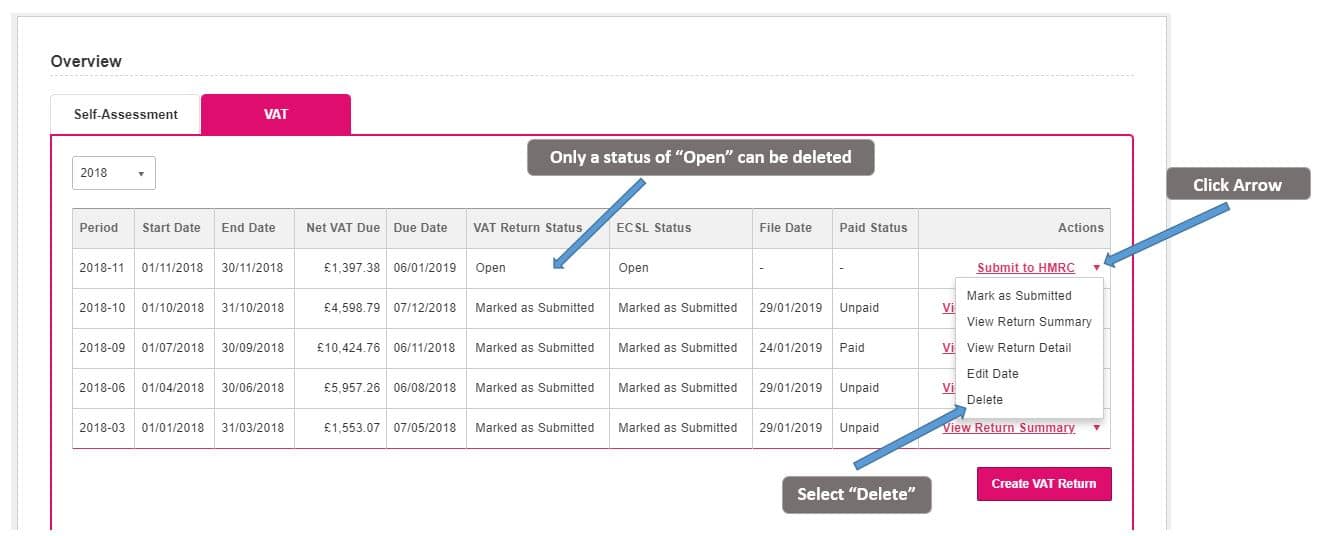
If you require to delete more than one open VAT return, you will be able to follow the same steps as above for each VAT return. You will need to start with the most recent first.
If you have accidentally “Marked as Submitted” too soon and need this to be deleted, you can request this by sending an email to the support team at [email protected] and advise which period end needs to be deleted. This is only available to do if the VAT return has not been sent to HMRC through KashFlow. If it has been sent to HMRC through KashFlow and successfully received, we are unable to delete this.
