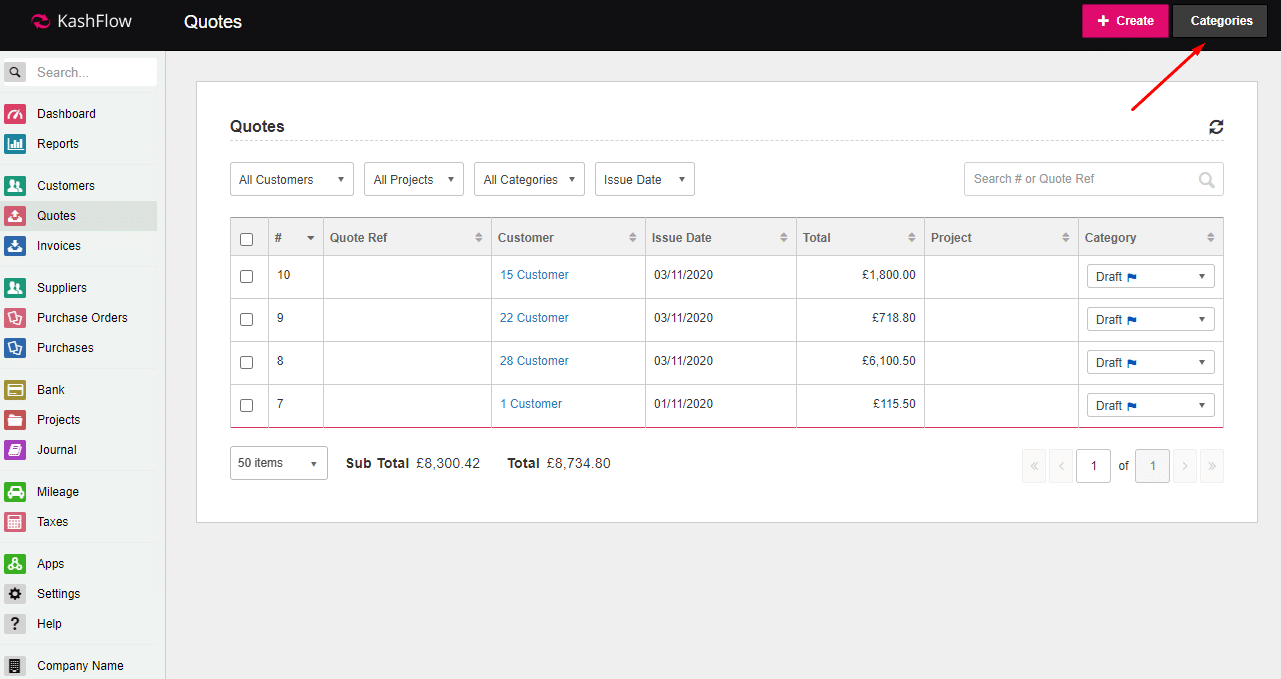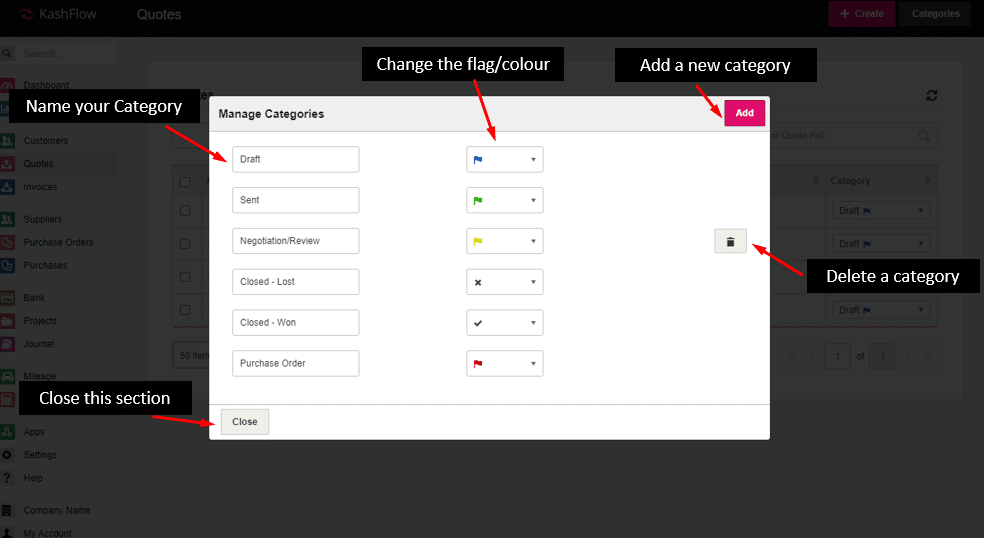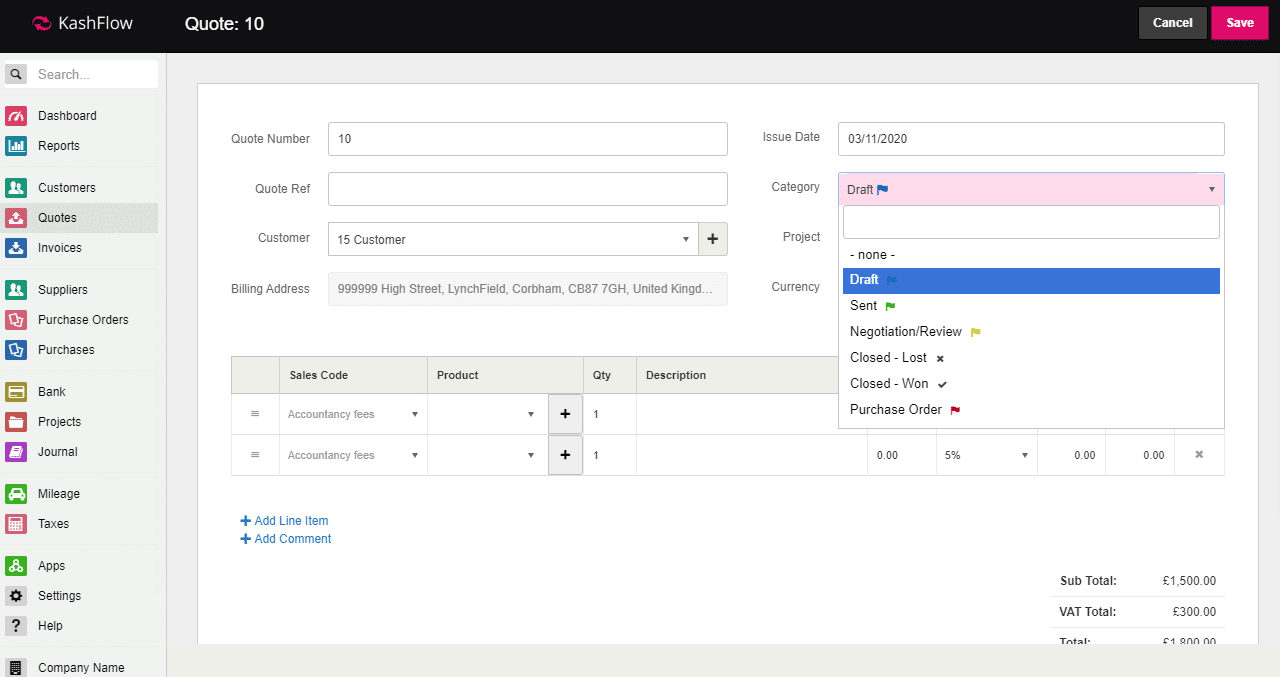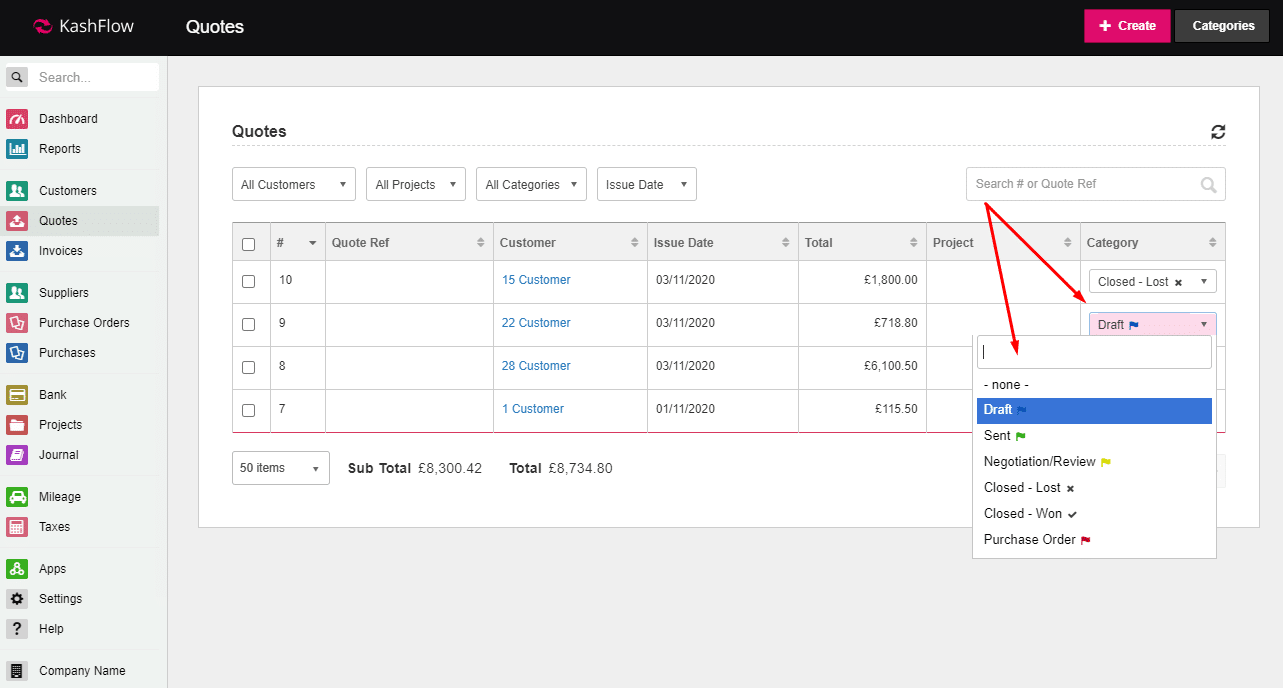The colourful flag function is great for organizing your long list of potential sales! Enabling Quote Flags will allow you to categorise and assign your quotes a coloured flag (and even let you name that category too if you wanted to).
Setting up
Under the Quotes tab click the Categories button. In this section, you can add and delete flags, or amend the names and icons.
Once you have set up flags to your liking, create a new quote. Now you will see a drop down option appear, which will allow you to select one of the flags you’ve created and thus setting the status of a quote.
If you return to the Quotes tab you’ll see there is a column allocated to your flags. You filter how the results are shown here on this page by clicking the blue text “cat” in the header. This will organize and group your quotes/estimates by Category/Flag. You can also change the Category type from this screen.
Useful Tip
If you’d like to keep track of which estimates have been converted to invoices go to Quotes > Quote Settings > Change Quote Category, you can automatically assign an estimate a new category/flag (such as: “finalized”), when it is converted into an invoice.