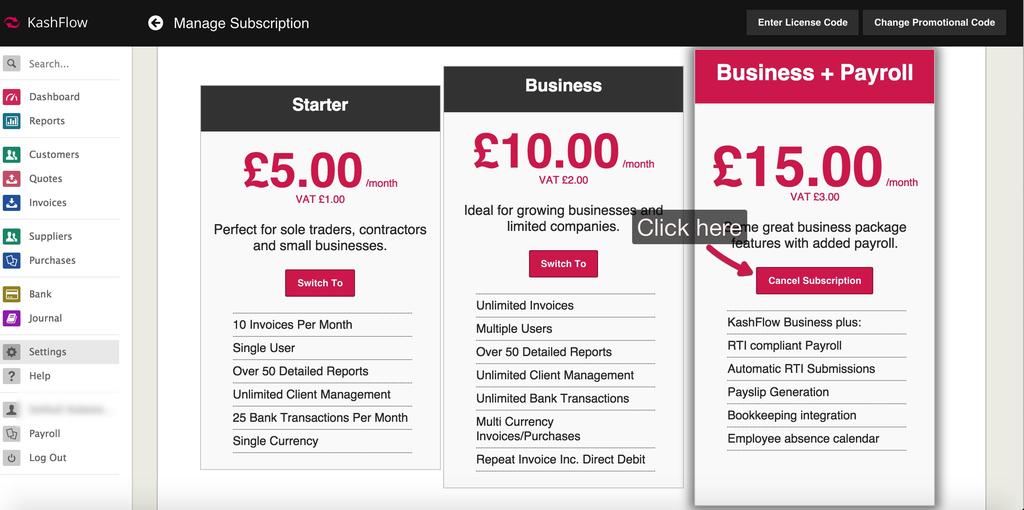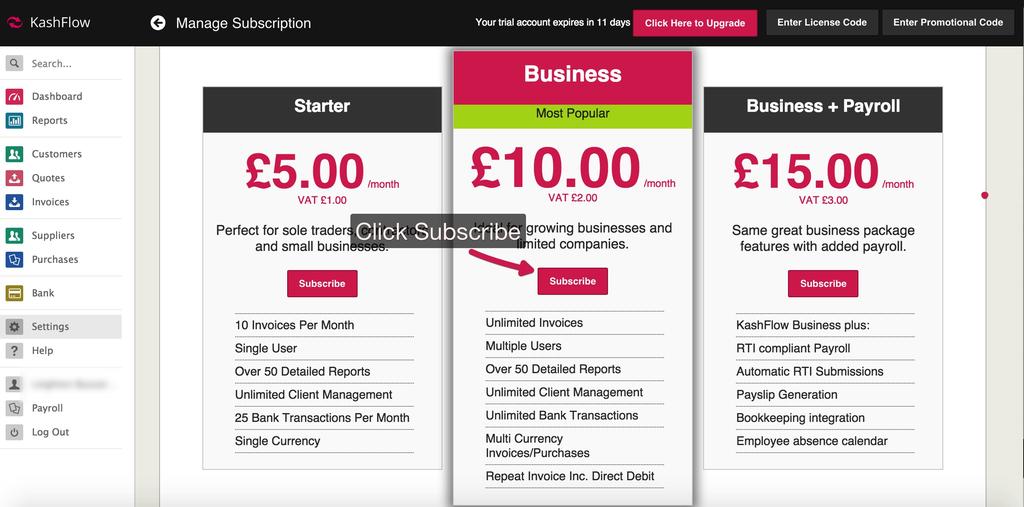You are able cancel your KashFlow subscription at any time by going to Settings > Manage Subscription > Click the Cancel Subscription button.
Your subscription will then be cancelled and you will not be billed from us again in future. You’ll still have access to your account for the month you have paid for, after which if you try to log in to KashFlow you’ll be locked out and asked to subscribe. If you do decide to subscribe again you can do so at any time, just log in to KashFlow and click the Start Subscription button. All your data will remain just like before and you’ll have instant access again.
Please note that all cancelations must be done via this method; the support and accounts department do not have any authority to cancel subscriptions on request by e-mail, telephone or any other method.