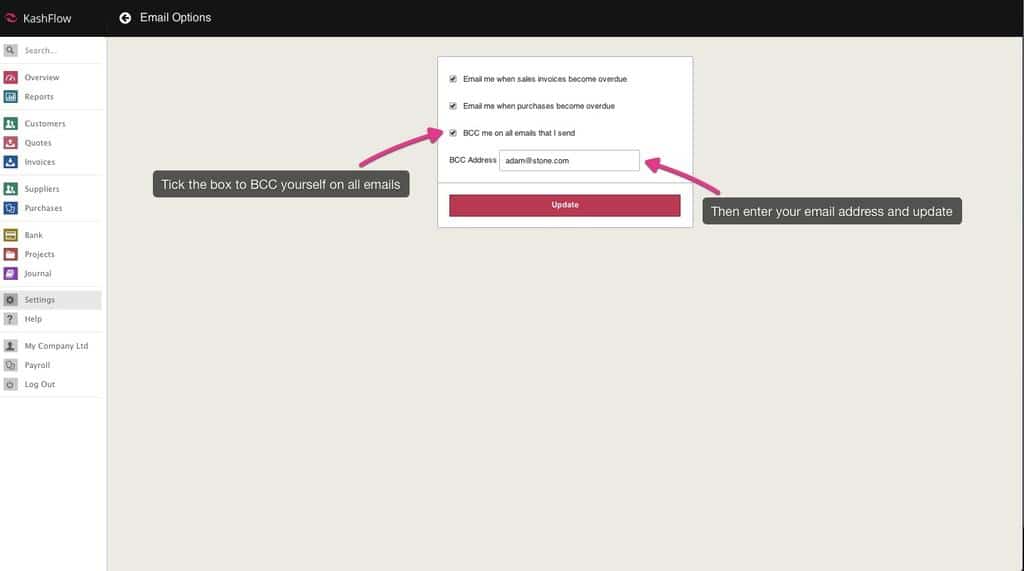You may want to keep a record of not just the details of all the E-Mails you send your Customers or Suppliers, but the actual E-Mails themselves. The way you would handle this in Kashflow is by BCCing yourself in on the E-Mails sent, as a default. You can enable this by:
Settings > Email Options > Enable “BCC me on all emails that I send” > Make sure the newly presented field has the E-Mail address you wish for Kashflow to send these E-Mails > Update
Please note that this does not act retroactively, and you will not receive copies of the E-Mails you have already sent within Kashflow.