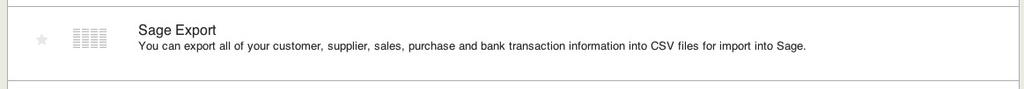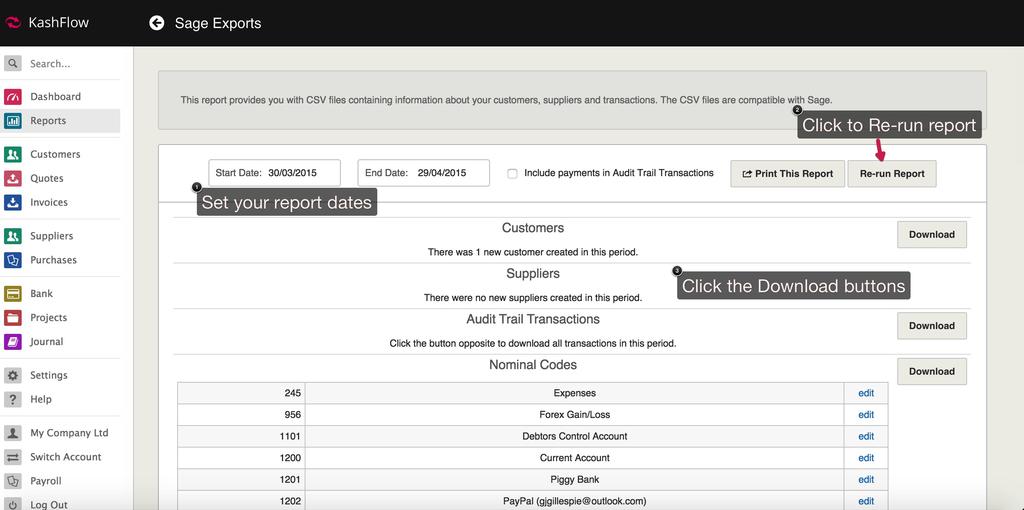You are able to get an instant backup of all your data in spreadsheet format at any time. To do that, just go to Reports > Business > Sage Export.
On the next screen, Enter in the Start Date as a date before you started using KashFlow (i.e. 01/01/1970) and todays date as the End Date > Click Re-Run Report > Click the four Download buttons to download spreadsheets containing all your account data.