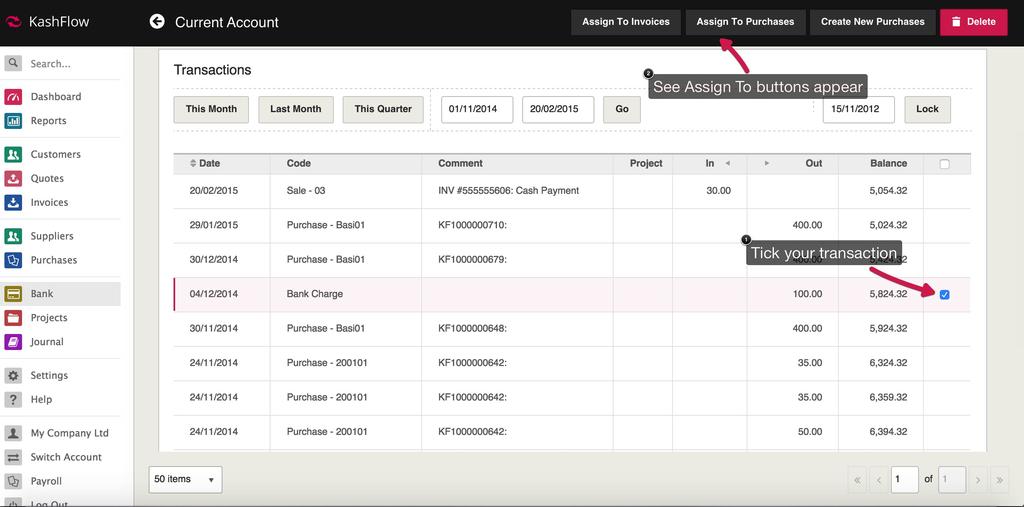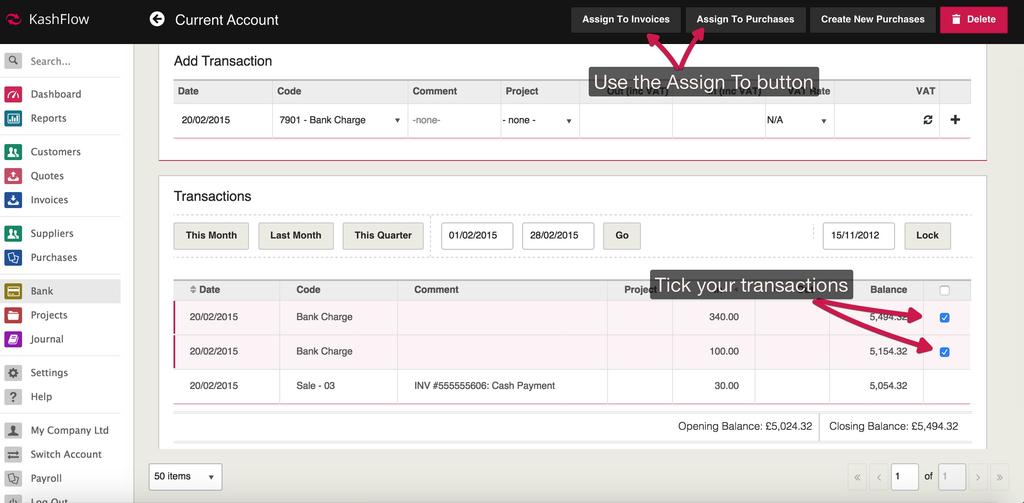If you have recorded a payment coming into your bank prior to an invoice being raised you can later associate it to an invoice/purchase by going to Bank > View/Add > Tick the box immediately to the right of the transaction > Clicking the Assign to Invoice/Purchase button.
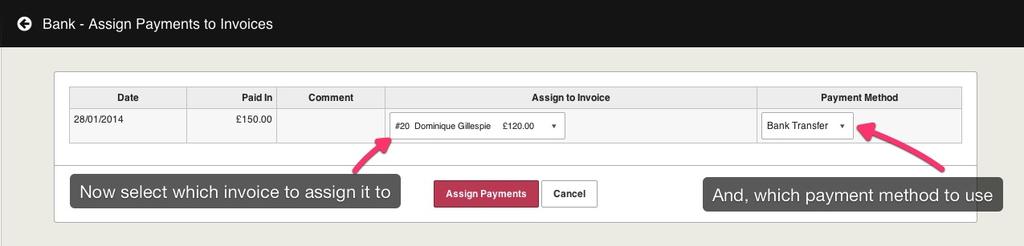
You can also assign multiple payments to multiple invoices/purchases at once by going to Bank > View/Add > Use the tickboxes down the right hand side to select the transactions > click the assign to purchases/invoices options in the top right hand corner.
This will not allow you to assign 1 transaction to multiple invoices.