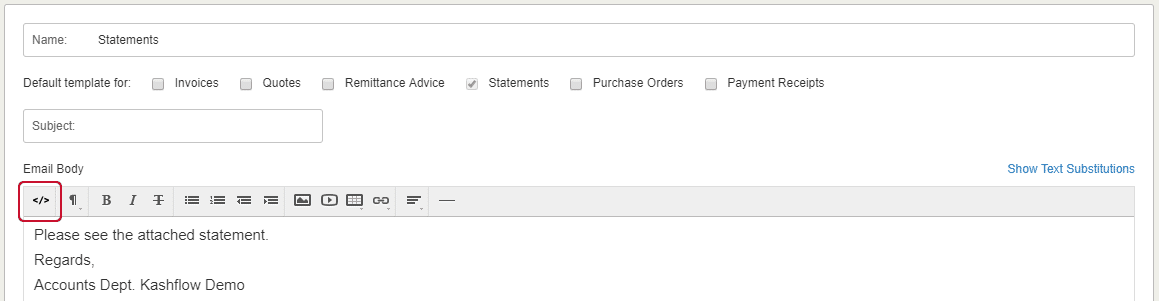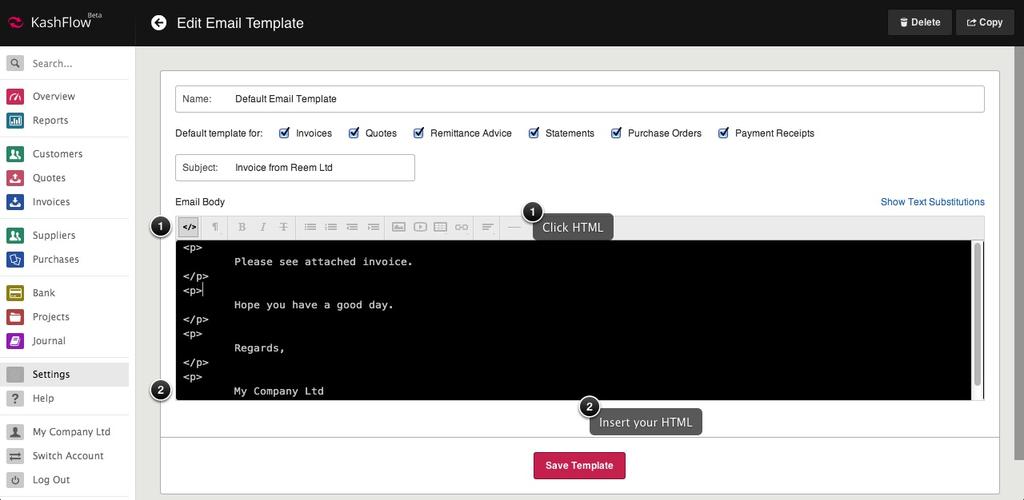KashFlow allows for HTML to be used in formatting E-mails; HTML is a web programming language that allows for advanced formatting, the insertion of images, tables and more.
Inserting an Image
To insert an image, when creating your E-mail or Template just click “source” symbol (</>):
Let us start by adding an image, enter in the following code;
<img src="http://www.LINK.com/IMAGE.jpg">
Simply replace the ‘http://www.LINK.com/IMAGE.jpg’ with the web address of your image.
To preview, just click the Source button again.
HTML Signature Template
You can use this HTML template as your signature. Just copy and paste the following code into the HTML message area using the same steps as above and replace the CAPS text with your own details.
<p>Regards,</p>
<p><strong>YOUR NAME<br />
YOUR COMPANY</strong></p>
<p>P: YOURNUMBER<br />
E: <a href="mailto:[email protected]">[email protected]</a><br />
W: <a href="http://www.WEBSITE.COM">http://www.WEBSITE.COM</a></p>
<p><img src="http://www.LINK.com/IMAGE.jpg"></p>
To preview, just click the Source button again. The above HTML will show like this;
For more instruction on the syntax and usage of HTML, you could visit w3schools.com who have lots of tutorials to get you started, Click here