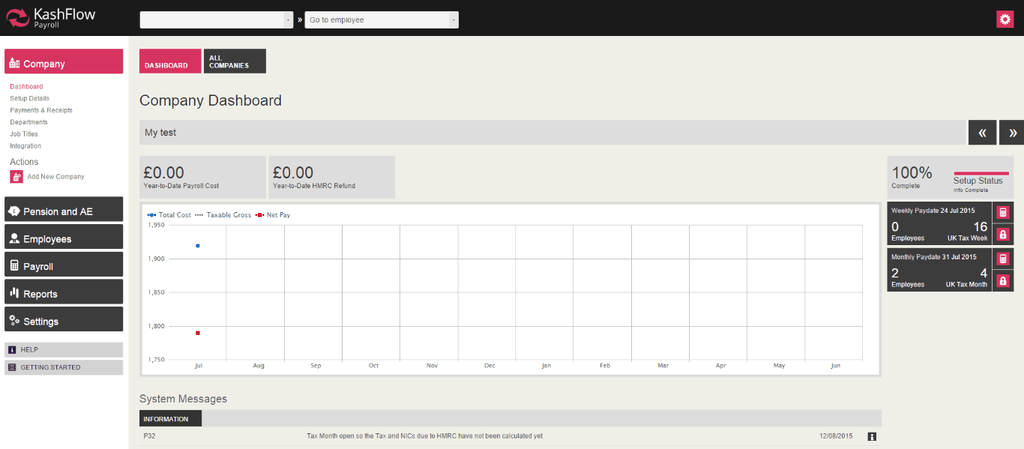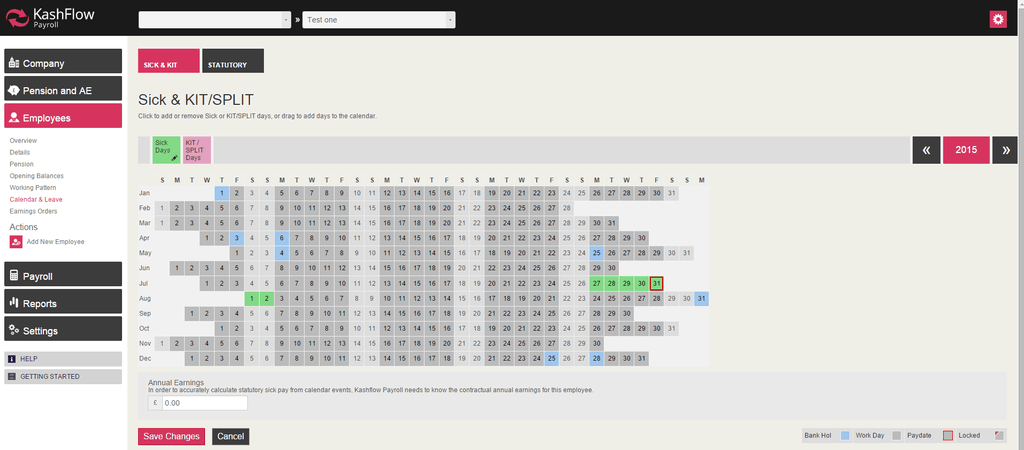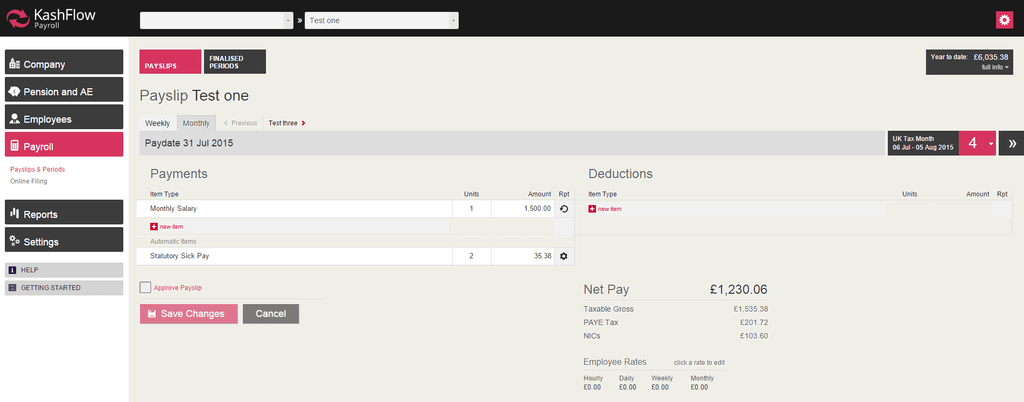This article will guide you through the process of recording employee statutory sick leave. It will help you work out what sick pay is required and add this information in the employee’s record.
While looking at the company dashboard, click on the ‘Go to employee’ drop down at the top of the page and select the employee. The next page will contain an overview of their details.
You then need to select the Employee option in the left-hand side menu and go to ‘Calendar & leave’. Here you will be able to select the sick days and submit your changes.
Important: When recording an employee statutory sick leave, you will have to ensure that bank holidays, weekends and non-working days are also included.
Once the above is complete, the sick pay amount will be included on the employee’s payslip as ‘Automatic Items’.
Please note: If an employee has been sick for 3 days only, they will not be eligible for sick payment. These are called Waiting Days (WDs). For more information, please visit: https://www.gov.uk/statutory-sick-pay