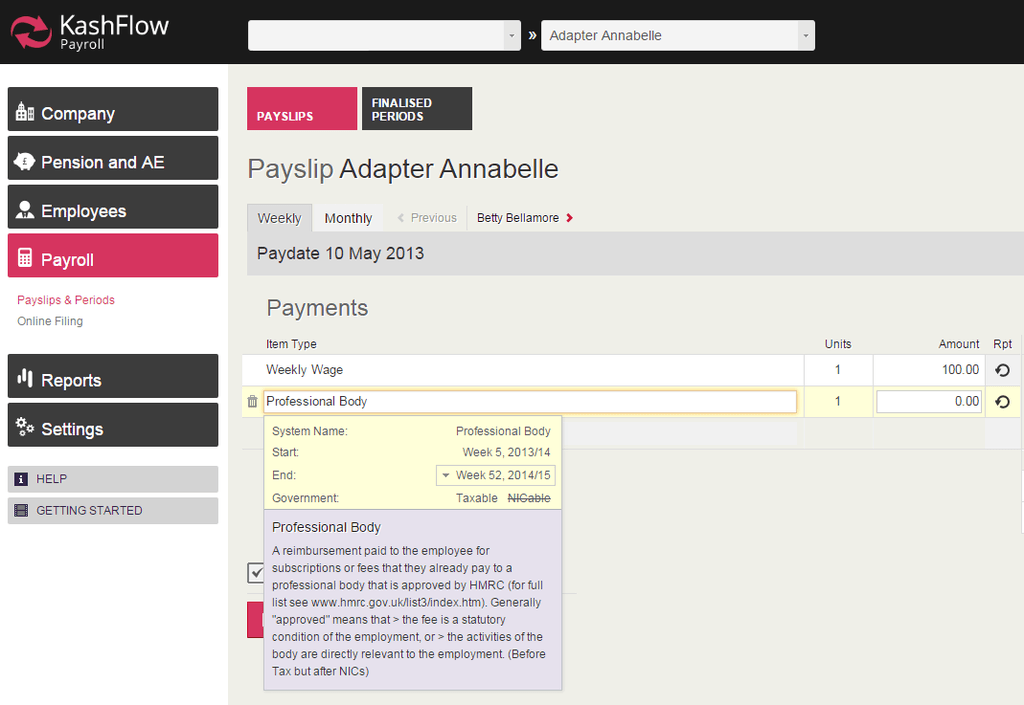This article will guide you through the process of selecting a payslip item that would be subject to tax deductions, but it will be exempt from NI deductions.
In order to do so, please follow the instructions below:
1. Please access the Payroll tab in the left-hand dropdown menu.
2. You will then need to navigate to Payslips & Periods.
3. Please click on Create payslip next to the relevant employee.
4. You will need to click on New Item > Basic > Fees > Professional Body (approved)
Please note, you will be able to change the item description to something more suitable.