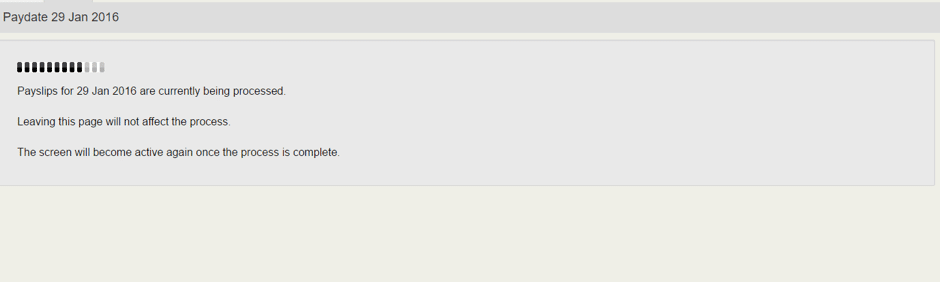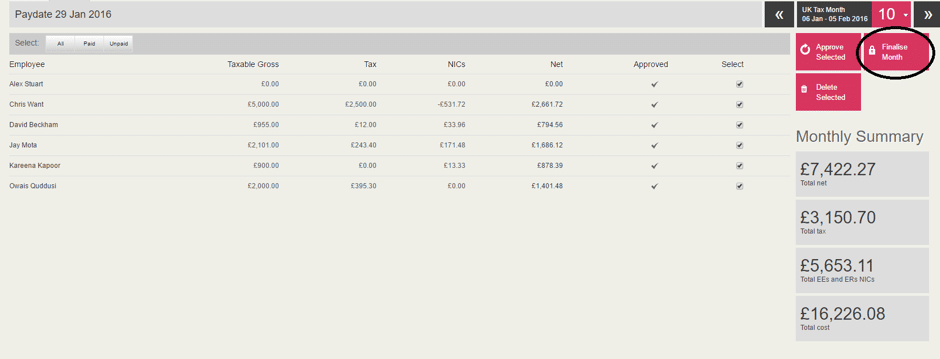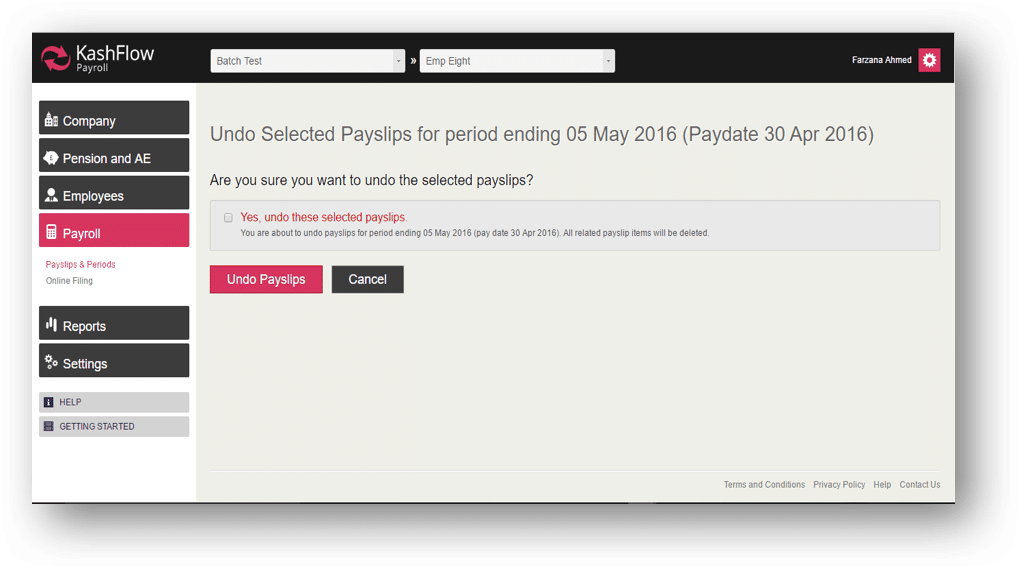This functionality has been introduced to enable user’s process payslip for employees, in a simple and fast way.
The new functionality will enable you to process and undo payslips in batch. Batch processing will also enable you to navigate and work in a different area while batch process is running.
Processing Selected Payslip
In order to create a payslip in batch, you will need to tick ‘Select All’ and then click ‘Pay Selected’.
Once the payslips have been generated KashFlow Payroll will automatically approve all the payslips, which will enable you to proceed with finalising the period.
The process will take approximately 5 to 7 seconds or more depending on the number of Employees.
Weekly/Monthly Summary
In this section you will also be able to see the total estimated summary for the period based on the payment generated in employee payslips.
This will give you a rough idea of the total company cost, along with the Tax, NIC and employee Net pay.
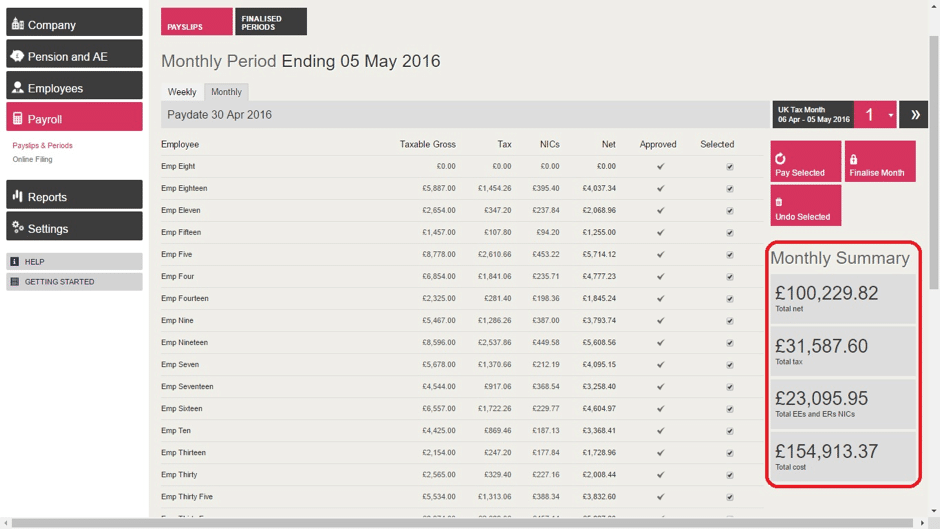 Undo Selected Payslip
Undo Selected Payslip
In order to undo selected payslips, you will need to ‘Select All’ employees you wish to undo, which will enable the undo button on the top right.
Click on the undo button to be taken to the next step.
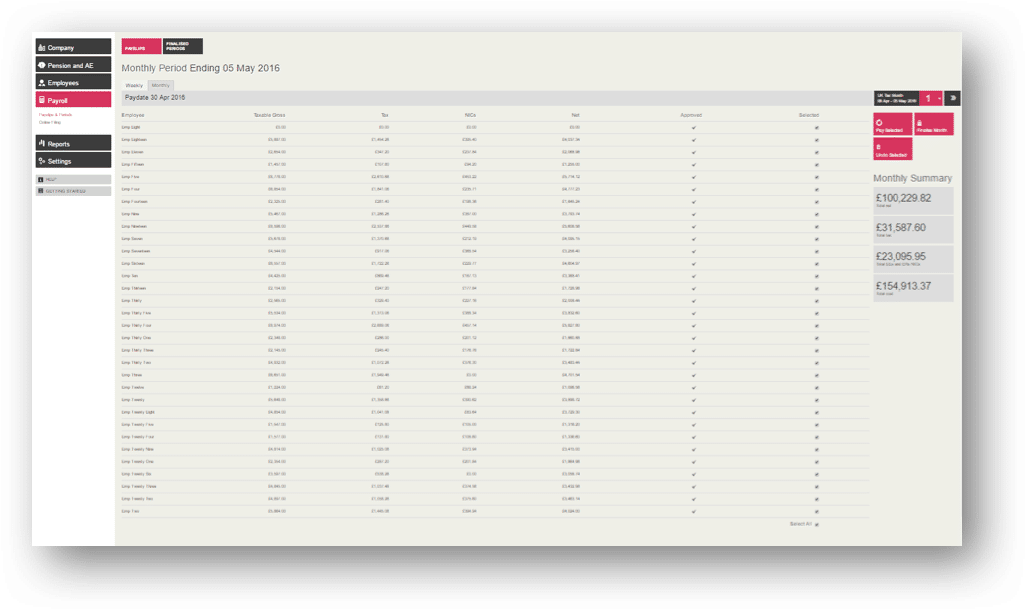
To proceed with undo payslips, you will need to read the warning and tick to confirm undo process.
Once the undo process has been complete, you will be navigated to the main screen where you will be asked to ‘Create Payslip’
NOTE:
- If you are new to KashFlow Payroll, then for the first period you are required to enter in the payslip item and select/deselect the employee’s which you wish to batch process going forward
- Only repeated payslip items can be used in automation, therefore payslip items such as ‘hourly wage’, will require manual entry.
- Automated payslip items will be generated based on the correct settings applied (I.e. SMP, SPP, Earnings Orders etc)
- Batch processing is only enabled when one or more employee record has been selected.