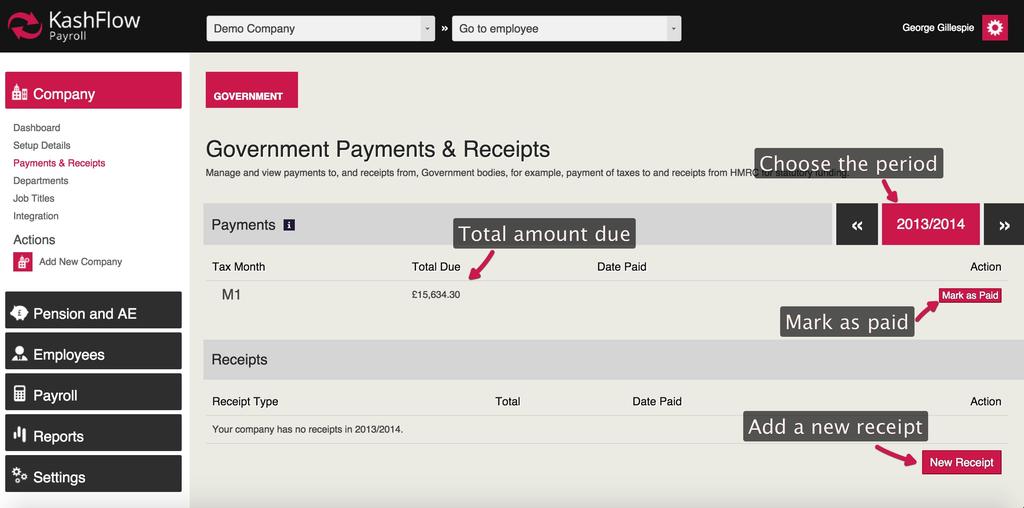This article will talk you through the Payments & Receipts area in KashFlow Payroll.
You can Manage and view payments to, and receipts from, Government bodies, for example, payment of taxes to and receipts from HMRC for statutory funding.
In Company -> Payments & Receipts -> Governments tab the amounts displayed in the Payment section is for the following as per the information link added:
The total due is the amount you owe to HMRC in the tax month. Click on the line for details of how the total due was calculated. Click “Mark as Paid” when you have paid HMRC. You must pay HMRC outside of KashFlow Payroll and can get further help here:
http://www.hmrc.gov.uk/payerti/paying/index.htm
You can also scroll through the tax calendar that is located on the right to display required period.