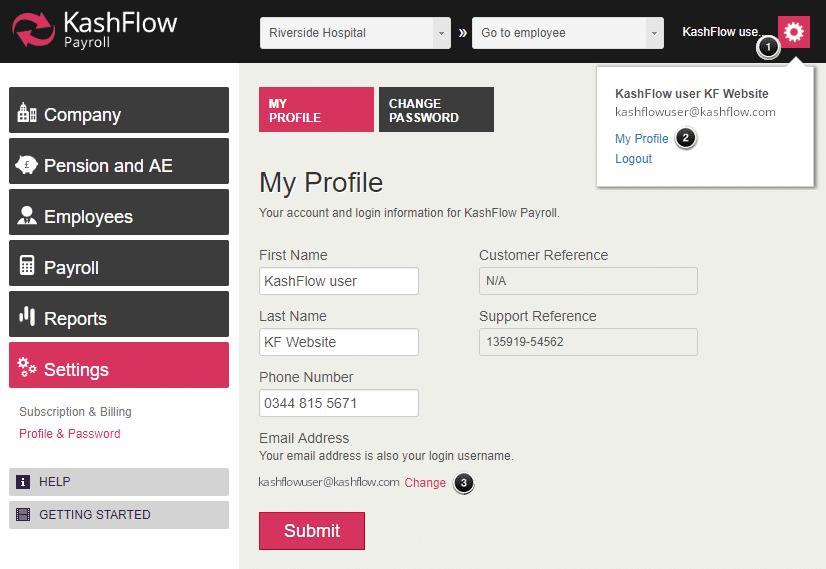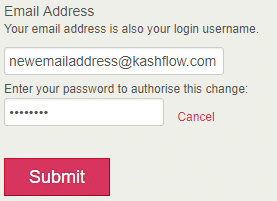To change the KashFlow registered user email (also used as the login username), first, click on the cog wheel icon in the top right-hand corner of the screen.
Click “My Profile” and then “Change” next to the current email address:
This will then activate the email field so you can overtype your new email address. You will need to provide your current password to approve the change and click “Submit“.
For details on changing your password, please click here.