At times you may find that you need to view older pay periods.
Start off by navigating to the Payroll tab from the left side menu > Payslips & Periods.
Once here go to Finalised Periods and click on a period you’re looking for. This will give you a list of all employees and their payslips included on this pay period.
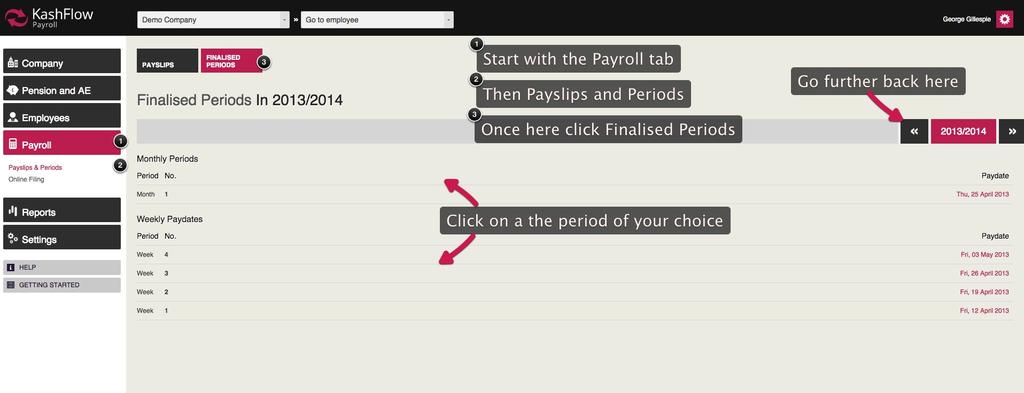 You can go further back by pressing the date top right of the page.
You can go further back by pressing the date top right of the page.
