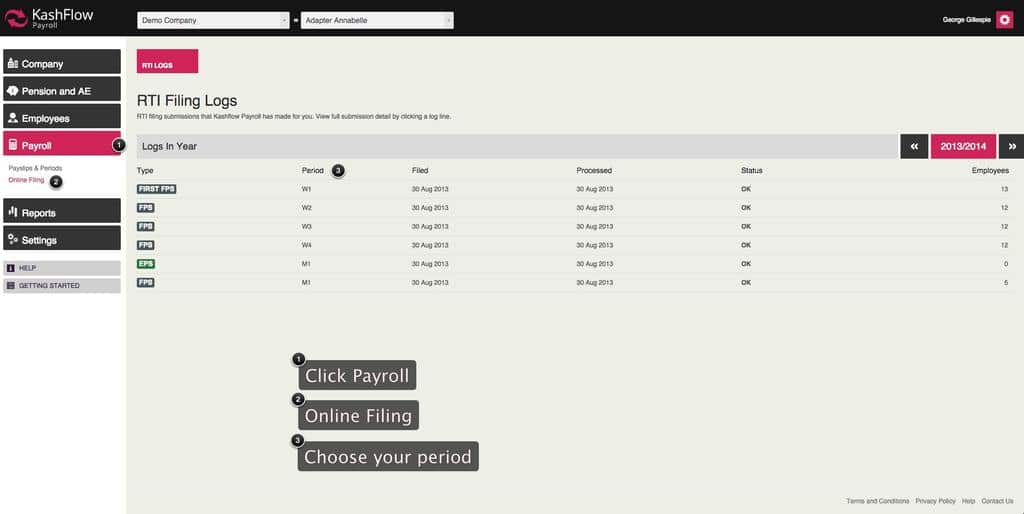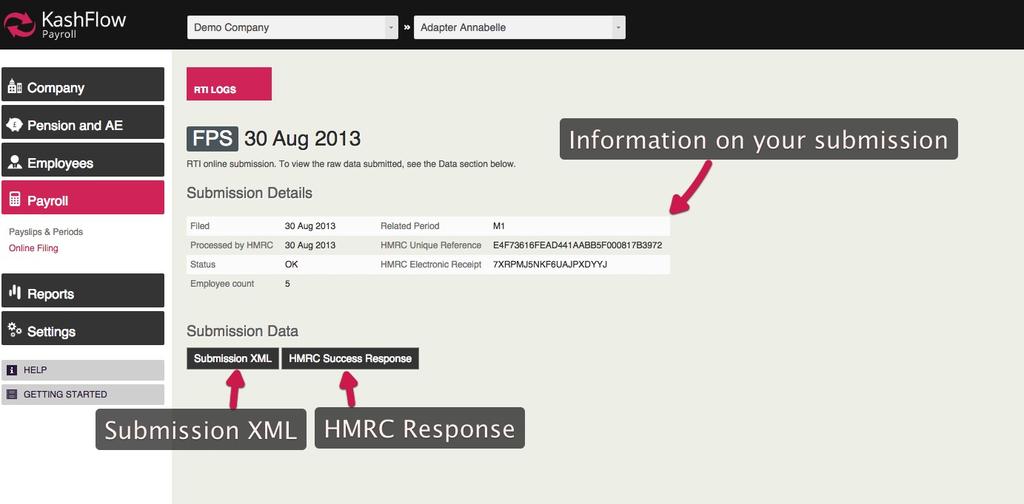This article will take you through how to obtain the details of a already submitted RTI.
Once you have enabled online filing under Company > Setup Details > Government > Online Filing, this automatically sends out your RTI to HMRC.
You may want to get the details included in this RTI submission and this can be done by going to the Payroll tab > Online Filing > RTI Logs and clicking on a period log here to view the full submission.
From this page you can also see the Log status and whether it has been processed ‘OK’ or has an ‘Error’.