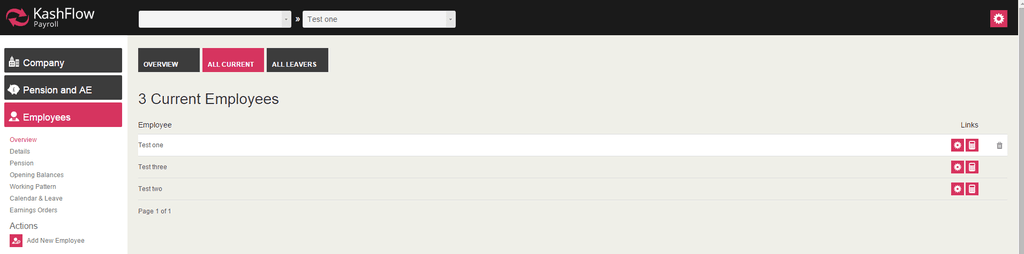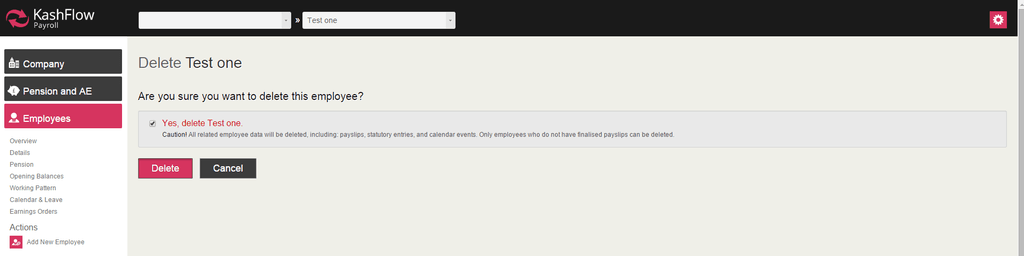This article will guide you through the procedure of deleting an employee record. This may be needed if you created a record for an employee who never started with the company, or if you created a duplicate in error.
To begin, you need to click on the Employee option in the left-hand side menu and select ‘Overview’. You will then have to click on the ‘All Current’ tab at the top of the page to view a list of all employees.
Hover over the one you want to delete and a ‘bin’ icon will appear next to the ‘calculator’ on the right, under ‘Links’. Click on the ‘bin’ icon and a warning message will appear to confirm your request.
If you are happy, select ‘Yes’ and click ‘Delete’. Once this is done, the employee record will be removed from your payroll system.
Note: please be aware, if the employee record has been submitted in an RTI, you will not be able to delete it and the following error will appear:
“Oops! The specified employee could not be deleted as they are already included in an RTI filing to HMRC. (-5922)”