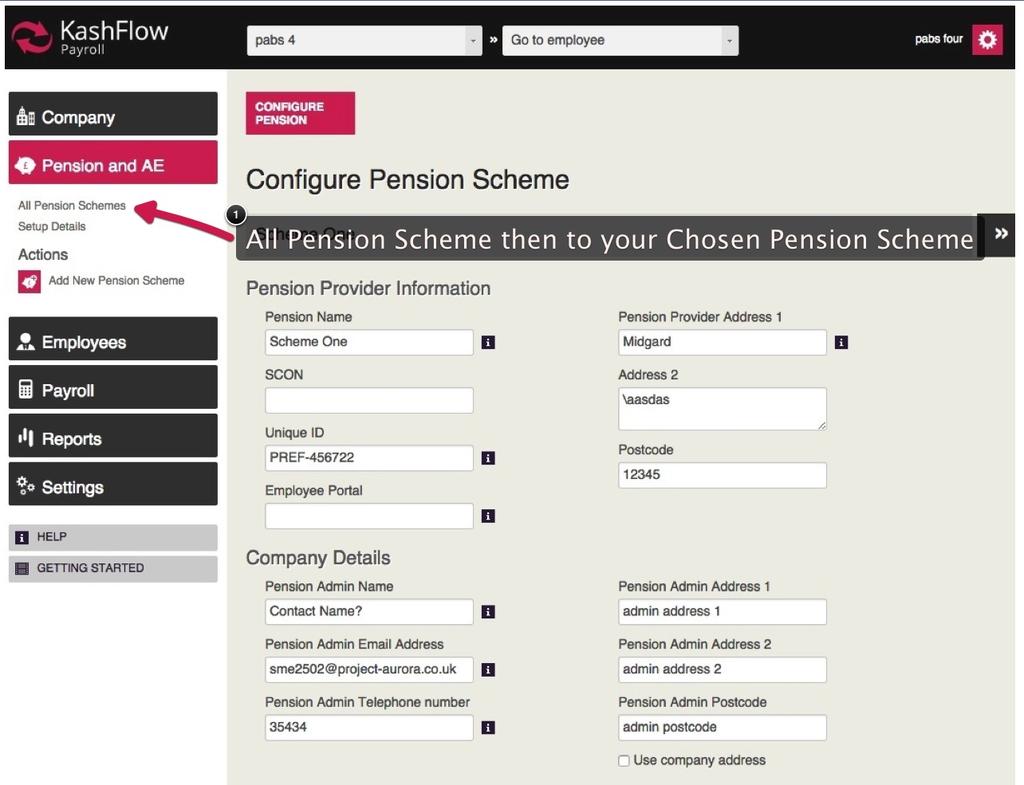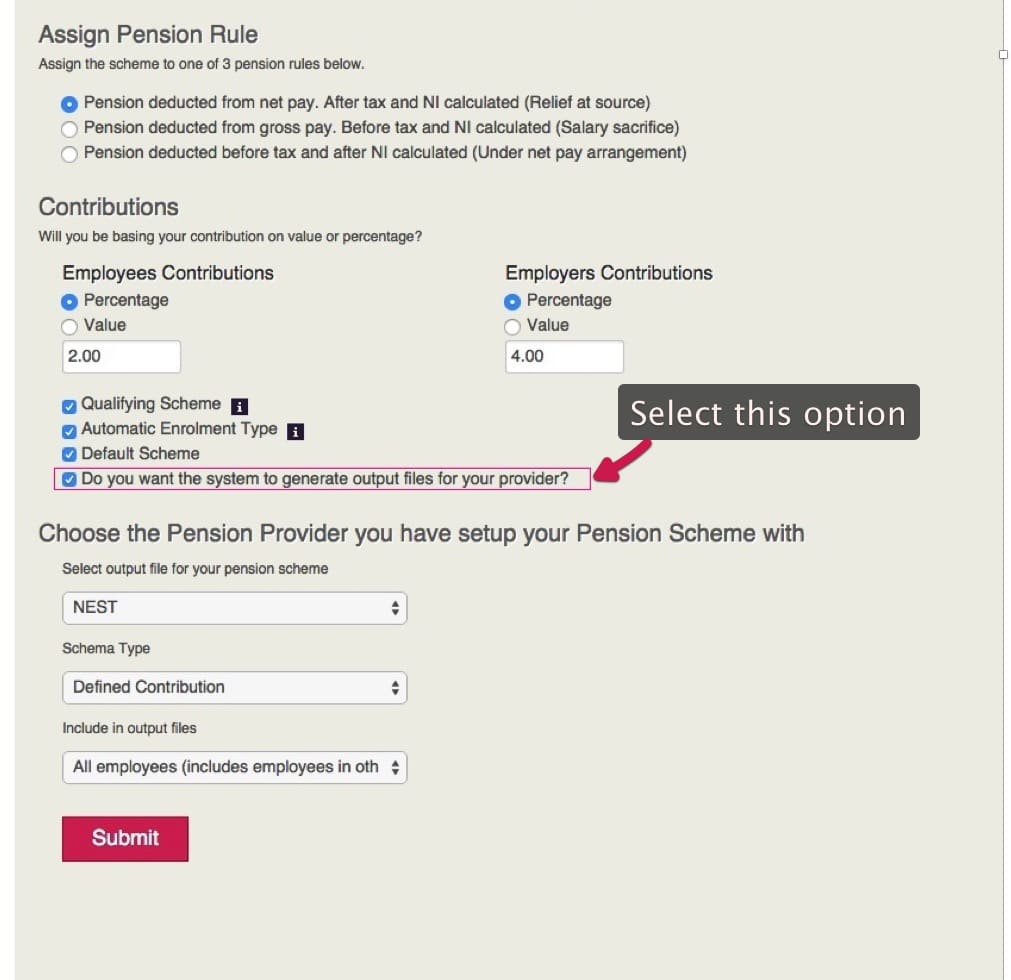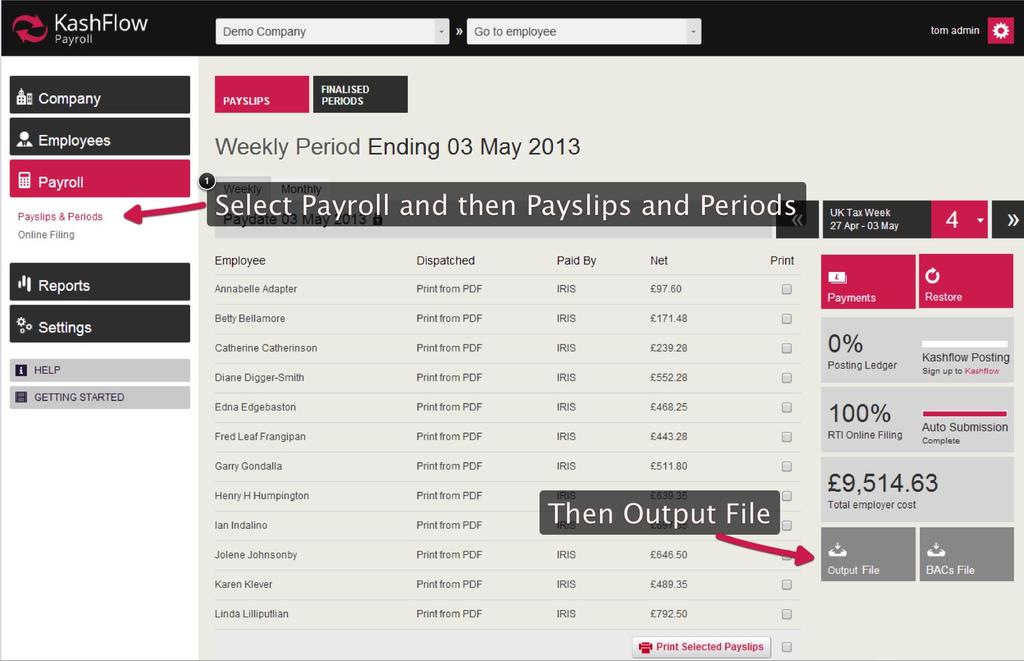Once you have completed each payroll run with Automatic Enrolment, you will need to communicate with your chosen provider to inform them of contributions made, opt-outs, joiners and leavers etc.
You must first configure your system to generate the correct output file;
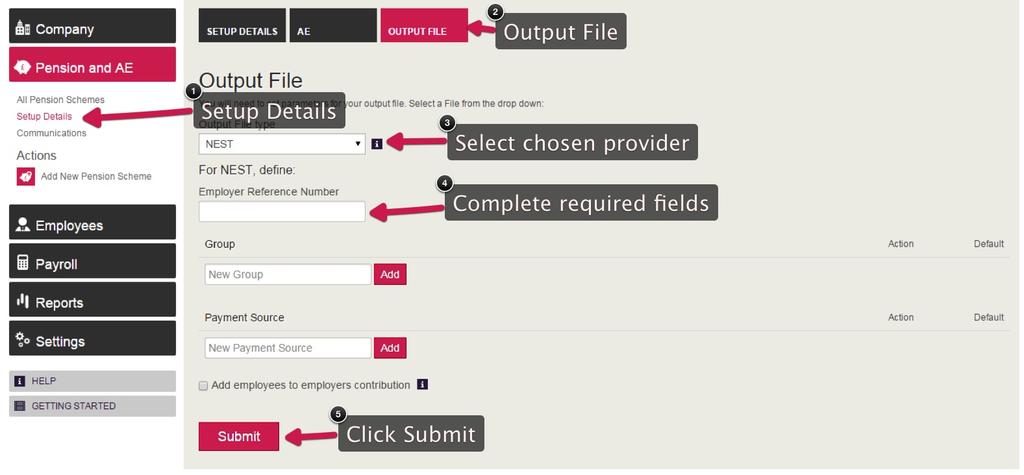 You must also ensure that you have asked KashFlow Payroll to generate your output file when setting up your pension scheme;
You must also ensure that you have asked KashFlow Payroll to generate your output file when setting up your pension scheme;
Once you have completed your payroll run, you can generate your output file from the finalised period screen;
You will then be shown a summary of the file to be uploaded and instructed to upload the file to your chosen pension provider. This must be done manually by the user and is not an automated process.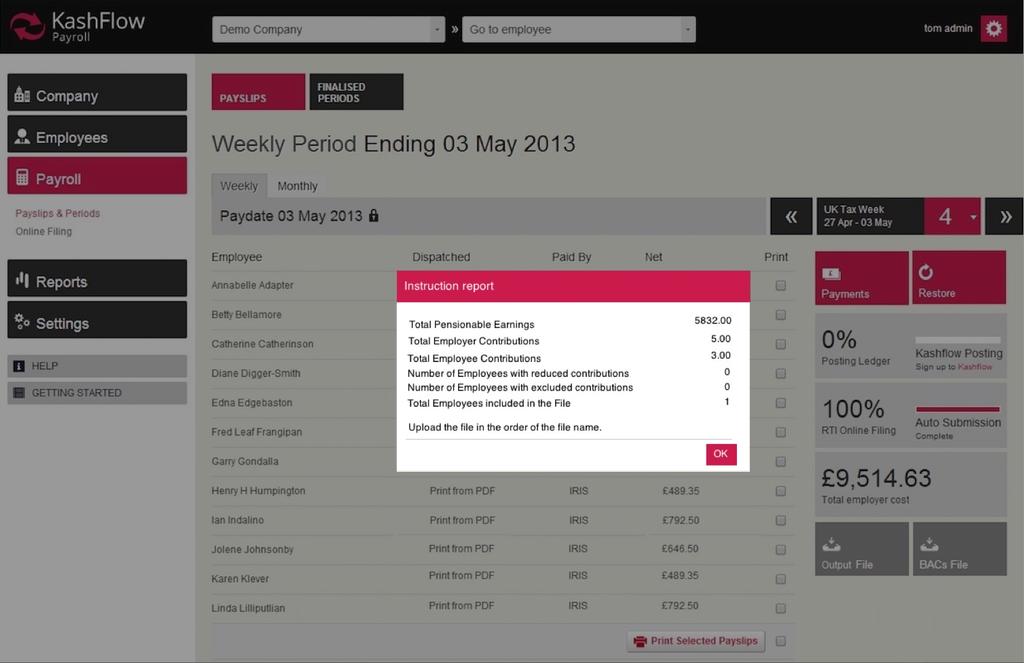
Your file(s) will then be downloaded sequentially and held in your downloads folder, or shown at the bottom of your screen depending upon your chosen browser.