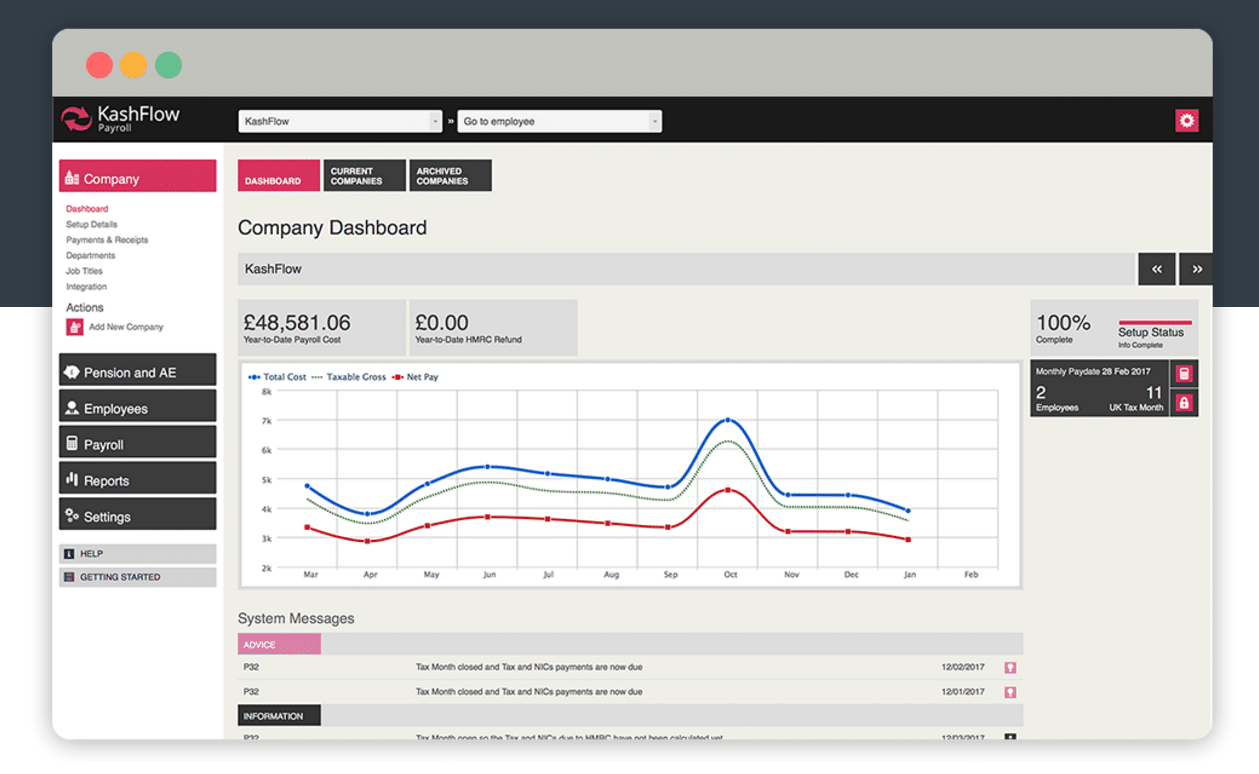Setting up PAYE
In a Pay As You Earn (PAYE) online scheme, you deduct income tax and National Insurance Contributions (NICs) from your employees’ salary and pay it to HM Revenue and Customers. If you don’t, you’ll be liable for the tax owed.
If your employees earn more than £113 per week, get expenses or benefits, have another job or get a pension then you’ll need to register for PAYE.
Do I need to set up a PAYE scheme for myself?
If you’re a sole trader or partner in a partnership (that doesn’t employ anyone) then you won’t need to set up a payroll. This is because you’re not classed as an employee, you’re classed as the business.
If you’re the director of a limited company, then your company is legally a separate entity to you. This means you’ll be classed as an employee if you take a salary from the company.
Many directors decide to pay themselves a salary below the Secondary Threshold of £8,164 per year. This means they can still claim their employment allowance and remain entitled to a State Pension. They then pay themselves in company dividends, which can also save tax. This is possible because directors don’t have a contract of employment with the company, therefore they’re not subject to the National Minimum Wage.
 How to set up PAYE scheme
How to set up PAYE scheme
To set up a PAYE online scheme, you’ll first need to register as an employer on the HMRC website. If you prefer, you can call the HMRC Employers’ Helpline on 0300 200 3200 and request a new employer starter pack.
Once you’re registered, you’ll need to add your employees to your payroll.
Which employees need to join my PAYE scheme?
If all of your employees earn below the Lower Earning Limit of £113 per week and none of them have another job or source of income, then you won’t need to enrol them on PAYE. You’ll have to keep payroll records though.
But if even one employee earns above this (for example, one earns £150 per week and two other employees only earn £90 per week) then you will need to set up a PAYE online scheme and all of your employees must be added to your payroll.
Similarly if one employee has a second job and earns above the Lower Earning Limit, then you’ll have to deduct PAYE and National Insurance from them. This means you’ll have to register for PAYE and include all of your employees.
How to do PAYE online payroll
When you pay your employees, you’ll have to deduct Income Tax, National Insurance Contributions, pension contributions and (where applicable) student loan repayments for PAYE. Employee payments can include salary / wages, any tips or bonuses, and their statutory sick pay or parental leave pay.
If you’re using payroll software, this will calculate the amount of tax and NICs you owe for each employee. If you don’t, you’ll have to calculate this yourself and submit the report.
You PAYE online submission will include some or all of the following:
- Income Tax deductions for each employee
- Class 1 and 1B National Insurance Contributions for each employee
- Student Loan repayments
- Apprenticeship Levy payments if your annual pay bill is over £3 million
- Construction Industry Scheme (CIS) deductions
You’ll pay your Class 1A NICs and PAYE Settlement Agreements separately.
Reporting your PAYE online scheme
PAYE online is reported using RTI (Real Time Information). This means that information about all PAYE payments needs to be submitted to HMRC at the time that payment is made. Previously, it was submitted at the end of the payroll year.
You’ll need to report each employee’s payments and deductions on or before payday. You can choose to pay your employees weekly, fortnightly monthly or every four weeks, or a mixture, provided you report on each payment as it happens.
If you’re claiming any reductions on what you owe (e.g. statutory pay) then this should be sent in a different report.
Once you’ve submitted your PAYE forms online, you’ll be able to see how much you owe HMRC. This will normally be paid every month, but if you pay less than £1,500 a month you can pay quarterly instead. Just contact their payment enquiry helpline to get this set up.
Other payroll reports
In addition to your regular payroll, you’ll also need to tell HM Revenue & Customs about new starters and any changes to their status – such as them reaching State Pension age or becoming a company director.
You’ll also need to run your annual reports at the end of the tax year, and tell HM Revenue and Customs about any expenses and benefits issued.
For your end of year reports, you’ll have to file your P35 year-end form. This’ll tell HM Revenue and Customs how much PAYE and National Insurance you should have paid over the tax year, alongside the amount you actually paid.
You’ll also have to give each employee a P60 form, and file P14 forms with HMRC.
Again, if you’re using software, you’ll find it easier to draw the relevant numbers into your forms and submit them to HMRC.
PAYE online – key dates
Your PAYE bill needs to be with HMRC on:
- The 22nd of the next tax month if you pay monthly.
- The 22nd after the end of the quarter if you pay quarterly.
If you pay by cheque, your deadline is the 19th of the month.
You’ll be subject to fines and penalties if you don’t pay on time so make sure you keep note of these dates. You can check your payments have been received in your online account and follow up if necessary.
What if there’s no payment due?
If you haven’t paid any employees for at least one tax month, you should submit an Employer Payment Summary (EPS) forms explaining this. This is due by the 19th of the next tax month.
If you don’t send the EPS, you’ll receive a notice estimating how much you owe and may have to pay a penalty.
What PAYE records do I need to give my employees?
Each employee payment should be accompanied by a pay slip showing the amount of tax and NICs deducted from that payment, plus the total amount for the year to date.
At the end of each tax year, each employee should also be given a P60 form that includes their gross income paid by you, all the deductions you’ve made and their total amount of net PAYE.
You’ll need to keep records of the following:
- How much you pay employees
- The deductions you make
- The reports and payment you send to HMRC
- Employee leave and sickness absences
- Tax code notices
- Taxable expenses or benefits issued
- Any Payroll Giving Scheme documents
These need to be kept for at least 3 years after the end of the relevant tax year. If you fail to do so, you may have to pay a penalty of up £3,000.
Simplify Payroll
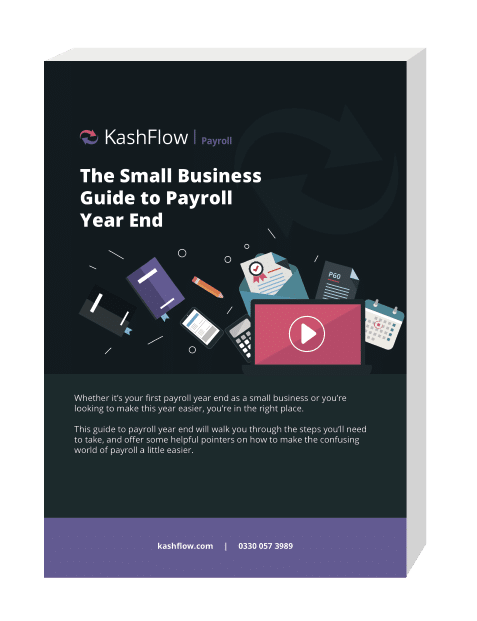 Staying on top of the monthly duties and regular legislation changes to payroll can be difficult even for payroll professionals, and for time-strapped small business employers it presents a challenging workload. That’s why we’ve develop KashFlow Payroll, an intuitive and easy-to-use Payroll Software that covers everything you need for a successful and simple payroll run every month.
Staying on top of the monthly duties and regular legislation changes to payroll can be difficult even for payroll professionals, and for time-strapped small business employers it presents a challenging workload. That’s why we’ve develop KashFlow Payroll, an intuitive and easy-to-use Payroll Software that covers everything you need for a successful and simple payroll run every month.
Learn more about the features and benefits, and try it yourself, here: https://www.kashflow.com/payroll/
Keep reading: Download your free copy of “The Small Business Guide to Payroll Year End”