KashFlow now integrated with FreshBooks
 Today we have released integration with web-based invoicing application, FreshBooks.
Today we have released integration with web-based invoicing application, FreshBooks.
By connecting FreshBooks to your KashFlow account you can automate the copying across of invoices and customers from your FreshBooks account to your KashFlow account. If the FreshBooks invoice is paid this will also be copied across or if the invoice is paid at a later date then you’ll be able to apply that payment, along with all of the details, to the relevant invoice in KashFlow.
It even maps your items in FreshBooks to your Sales Types in KashFlow. If you update an invoice in Freshbooks that’s already been copied to KashFlow then this is identified and you’re given the opportunity to copy the changes across.
Why?
There are a number of reasons you might want to do this. You may want your historical invoicing and customer data to sit alongside the rest of your accounting information and then keep it in synch for the future. This integration allows you to easily copy across all of your existing data into KashFlow
Or you may want to use FreshBooks specifically for your invoicing (it’s very flexible and we have a lot to learn from them) and have that data automatically feed into your accounting system.
Alternatively, you might want to allow one or more of your staff to enter invoices and customers but not view the rest of your accounting data. If this scenario you can give them access to a FreshBooks account and set up KashFlow to pull across invoices, customers and payments. Whilst only allowing yourself to log in to KashFlow and view all of your data..
Pricing
We don’t charge any extra for the integration and you can integrate up to 5 individual FreshBooks accounts with a single KashFlow account. FreshBooks itself offers free accounts with some restrictions on the number of clients you can manage but they also offer paid-for accounts with higher limits.
To get started just log in to your KashFlow account, click the Settings tab and select the “FreshBooks Integration” option.
If you don’t yet have a KashFlow account you can get one for free, with no obligation, for two months. Registration takes two minutes. Click here to register.