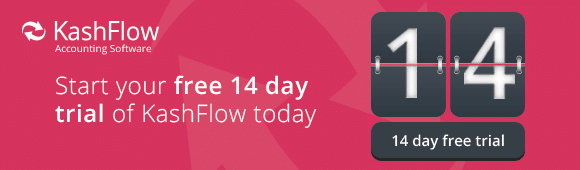Share the Workload with Additional Users!
We’re very pleased to announce enhancements to the Additional User area in KashFlow!
One of the most popular requests on KashFlow Canvass, we’ve spent time working with our customers to perfect a system that allows different members of your team to access KashFlow with individual log-ins and levels of permission.
This update provides a complete solution to problems faced by many modern small businesses:
- You can effectively delegate sales, purchases and other accounting roles
- You can restrict user access based on the role within the company
- You can track who has performed tasks, and when
- You can work even more closely with your accountant via an audit trail
Stay in control of your business
Shouldering the burden of a small business can be difficult at times. Lessening your workload without losing control over critical areas is a difficult balance, but our latest update will make it easier to strike.
With an improved multi-user offering, you can invite employees to take a role within the software. To maintain control, KashFlow allows you to restrict what your employees see and do according to their role in your business. These roles include sales, purchases, and differing levels of access to your banks and accounts.
Once the roles are set up, you can also use the new audit trail to see which tasks are being carried out and who by. So if you want to double check the details of an invoice, either for yourself or on behalf of a customer, you’ll know exactly who to ask.
This way, you’re lessening your workload without losing any of your input or control. Our audit trail also provides a related date stamp to each action – which makes cross-referencing even easier.
Conveniently share data with your colleagues
Each employee will see a personal dashboard that’s relevant to them. So, for example, someone in a Sales Role will only see sales data. This keeps everything streamlined, and cuts down time spent on the app – letting everyone focus on other important parts of their day-to-day work.
We’ve also refreshed the reports section to help and your colleagues find the reports you need, quickly. You’ll now find them organised by category, including Sales, Tax and Purchases.
If you work with an accountant, you’ll be pleased to hear they can also access your KashFlow software with their own secure log in.
Your accountant will be able to what each user is doing via the audit trail – which makes it easier for them to follow up on various actions. Similarly, you’ll be able to see when a task has been carried out by your accountant. This is also done via the audit trail, as opposed to the direct user of the file.
KashFlow grows with your business
Whether it’s automating payroll or streamlining people management, KashFlow is designed to grow with your business.
By including Additional Users, we’ve managed to enhance KashFlow to allow for business specific roles. So as your revenue and workload increases, you can effectively delegate different jobs to your employees without losing any control. This’ll empower your team, without you losing any control over your company.
With our built-in security features, your employees can manage their own password and security settings. As the Master Admin, you also get to control your employee’s access and roles.
And if your business grows and the job roles change, our Additional Users feature will remain the perfect fit for you. If you’re on the business package, or business & payroll package, you can add unlimited users for no additional cost.
To learn more about the Additional Users, visit our Knowledge Base: https://www.kashflow.com/support/kb/kashflow-new-user-interface-multi-user-beta/
To give it a go yourself, start a free trial of KashFlow’s software: https://www.kashflow.com/try-kashflow/