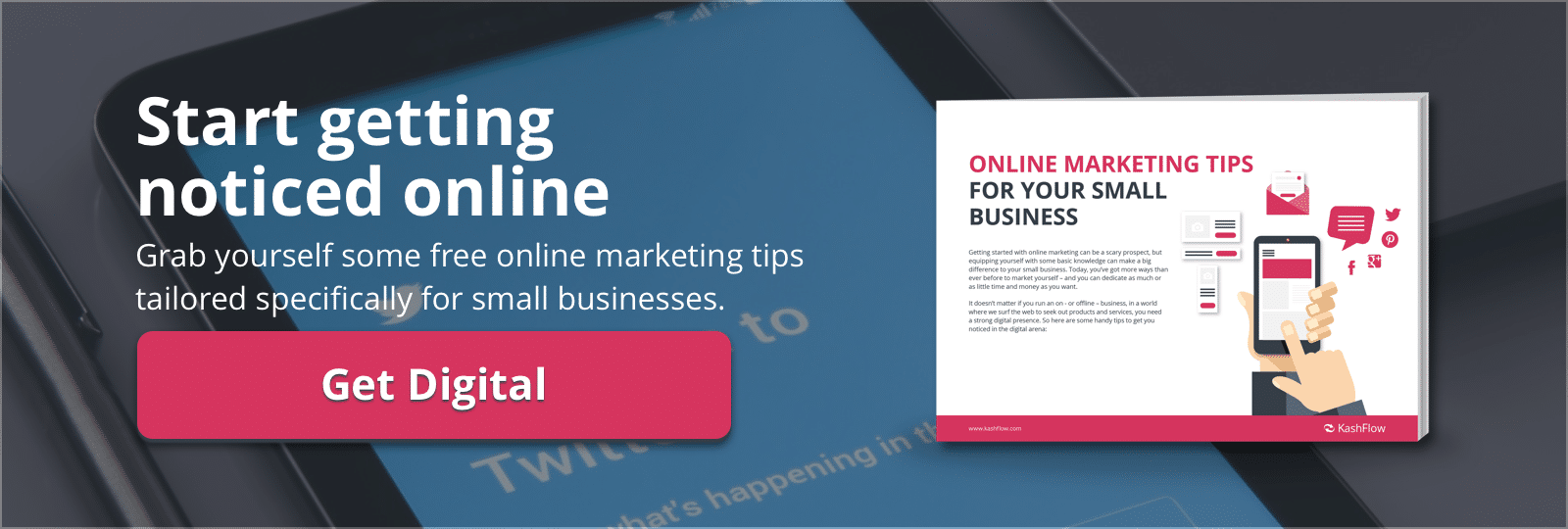4 simple ways to avoid email spam traps
 One of the great features of online accounting software is the extra speed and efficiency that automated invoicing and payments sent via email brings to your business. Often being able to provide this same efficient emailing service to all users means that by default all users send emails through a shared sender address.
One of the great features of online accounting software is the extra speed and efficiency that automated invoicing and payments sent via email brings to your business. Often being able to provide this same efficient emailing service to all users means that by default all users send emails through a shared sender address.
Although a generally stable and consistent means of sending correspondence, this can be effected in two ways. Email correspondence will always come from a generic email address but, so your customers can reply to your correspondence the software provider will record these messages as being sent on behalf of your email address, which is included in the reply-to of the emails header.
Some recipient servers can see the different email addresses as a concern and thus either organise the email as spam/junk, or just outright refuses its delivery.
Although the use of this default email address by itself is not an issue, it does mean how this email address is perceived by recipient servers/mailboxes is dependent on the emailing practices of all users. If a small portion of users send emails that are considered as spam, or junk, this can affect the majority. This may not be intentional as a lot of legitimate correspondence can be considered spam, or junk, for rather innocent reasons.
Below are different measures you can take to better ensure the validity, and receipt of the correspondence that you send through your accounting software.
- Send using your email server
This is by far the quickest, and most efficient way of ensuring your emails are received as legitimately sent by you, and is achieved through the use of SMTP.
SMTP (Simple Main Transfer Protocol) refers to the protocol most servers use to handle outgoing email. This standard of email transmission allows for external applications and services (such as the mail clients of Microsoft ‘Outlook’, Apple ‘Mail’ etc) to make requests to a server to send the emails to the target recipient.
Learn more on SMTP Configuration here.
- Verify your software as legitimately emailing on your behalf
Every time an email is sent from your accounting software your registered email address is included as the reply-to value of the emails header information. When the recipient servers receive this email, they may make a check against your actual server to validate if your software is allowed to send emails on your behalf. If this check returns negative this will likely have the recipient email flagged as spam, or simply rejected outright.
For further information on setting up SPF records check out this article.
- Improve the spam scores of your emails
You can check the Spam score of your correspondence through many online tools, such as the Postmark Spam Check. This may serve you well for any of your automated correspondence in your accounting software such as your email templates, automatic credit control settings or even your everyday business email.
- Practice good housekeeping
It is not only the source of emails that can have recipients consider your emails spam/junk, but also the content. The following are common key factors that can influence how your emails are perceived my spam filters:
- An empty subject field, or an empty email body
- Spelling errors in the subject field, or email body
- Mistyping the mailbox/username of the recipient address (ie [email protected])
- Including hyperlinks to IP Addresses (ie. http://192.167.0.1)
- Composing an email entirely of images, and hyperlinks
You can also remove any contributions you may be making to the negative perception of your domain/sending address by ensuring the emails you are sending to are correct and up-to-date, as sending to closed, or non-existing accounts can also cause issues. Although it can be difficult to check if an email address exists, it may be worthwhile sending out quarterly, or annual confirmations of your customers and suppliers contact information.
Image courtesy of joethegoatfarmer.com
For a free no-obligation 1-2-1 demo just call the KashFlow on boarding team on 0844 815 5779.
Keep reading:
Want to find out how to increase your mailing list without resorting to spam? Download your free guide to online marketing now.